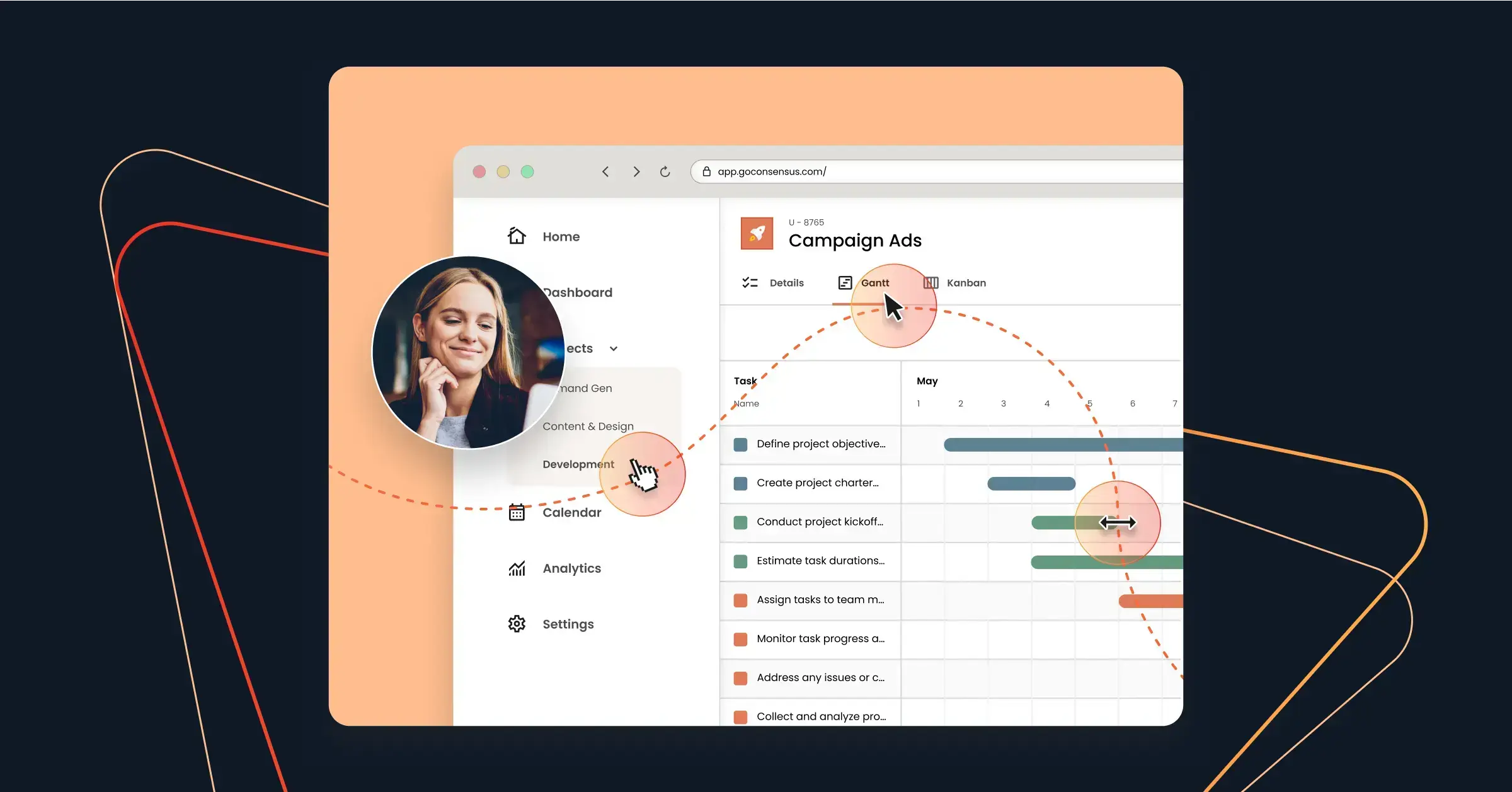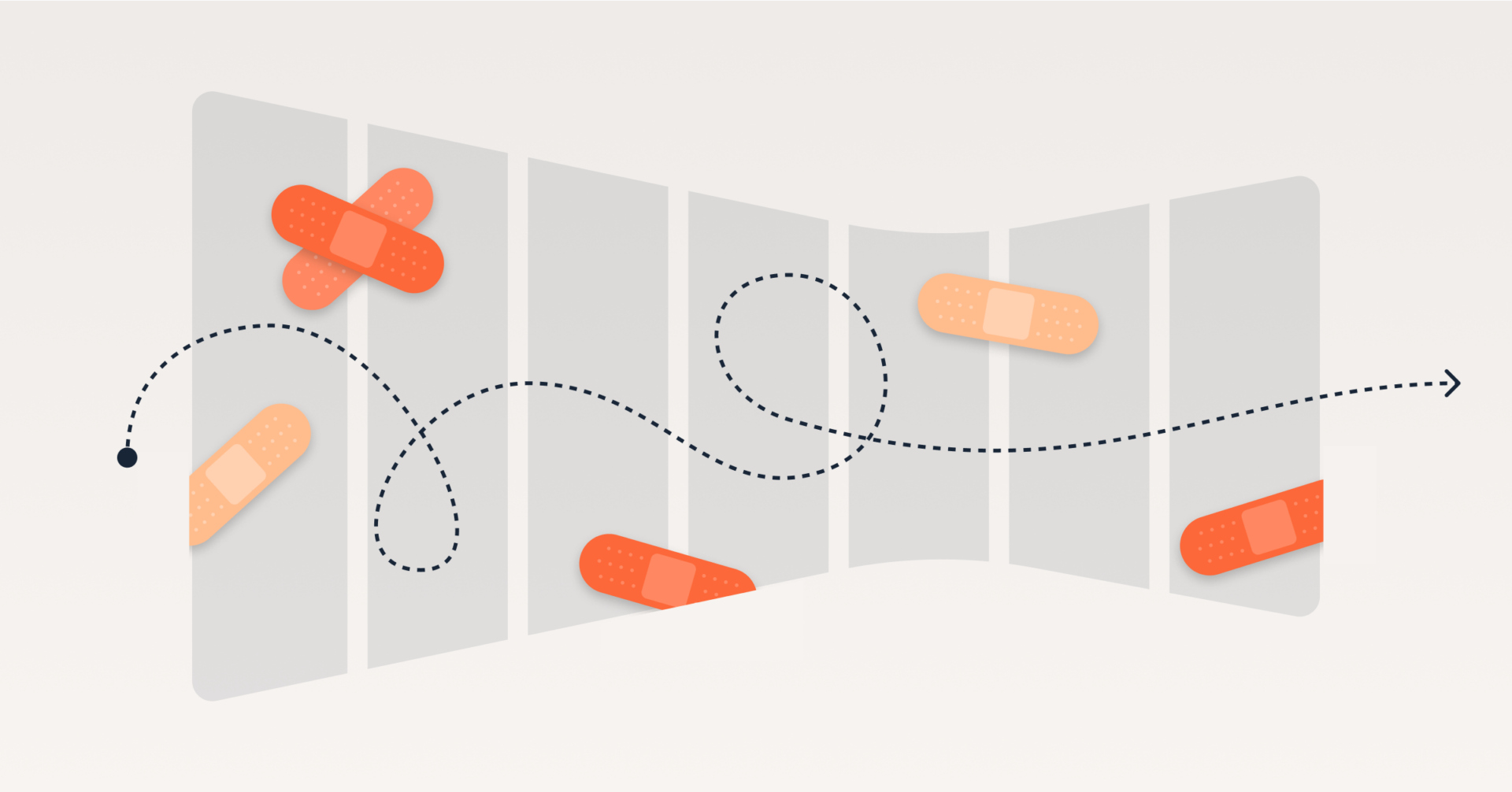Melissa Megginson Axtell
Melissa Megginson Axtell
Close more deals with
Demo Automation.
Watch a Demo
Picture this: Your dream buyer finally agrees to see your product in action. You schedule the sales demo for the following week and feel confident about closing the deal. But when demo day arrives, your engineering team is still scrambling to set up a working environment. Meanwhile, your competitor has already sent the buyer a link to explore their product—on demand, at their own pace.
Traditional sandbox environments were designed to give buyers hands-on access to your product—but they’re clunky, resource-heavy, and often require days of setup just to let someone click around.
Product simulations offer a smarter approach. They act as tailored product demos that can be used during the meeting to guide the conversation—and then handed off to the buyer afterward for lightweight, hands-on exploration. No servers, no maintenance, no waiting. Just a streamlined, interactive experience that puts your product in the buyer’s hands the moment they’re most engaged.
In this guide, you’ll learn how to leverage product simulations to accelerate your sales cycle, reduce presales lift, and win over today’s rep-averse buyers. Because in a market where 61% of B2B buyers prefer a rep-free journey, giving them instant access to your product story isn’t just convenient—it’s a competitive advantage.
What Is a Sandbox Environment?
A sandbox environment is an isolated testing space where prospects can explore your product without affecting live systems or sensitive data. Think of it as a safe playground: buyers can click around, test features, and interact with sample workflows—ideally, without risk or disruption.
While this hands-on access can be helpful, traditional sandboxes come with baggage. They often require spinning up dedicated environments, managing backend infrastructure, loading sample data, and coordinating with IT or engineering to make everything work. Not only is that a time-consuming process, but it's also difficult to scale—especially when juggling multiple buyers or fast-moving deals.
Product Simulations vs Sandbox Environment
Sandbox environments were built for technical testing, not tailored sales conversations. They require engineering support, backend setup, and constant maintenance—just to provide an experience that’s often unguided and confusing for non-technical buyers.
Product simulations, by contrast, are designed for revenue teams and modern buyers. They act as live demo environments that can be customized for specific personas or use cases, presented during your meeting to tell a focused product story, and then shared with buyers after the call for continued exploration.
Unlike sandboxes, simulations don’t require provisioning infrastructure, managing test data, or worrying about what could break. They’re fast to launch, easy to personalize, and purpose-built for enabling buying groups—not testing code. And with a demo automation platform like Consensus, you get insights into exactly how buyers engage with your “sandbox”—what they click, how long they watch, and which features matter most—so your teams can follow up with precision and close deals faster.
Bottom line: sandboxes are built for tech teams. Simulations are built for buyers and for revenue teams that need to engage them at scale.
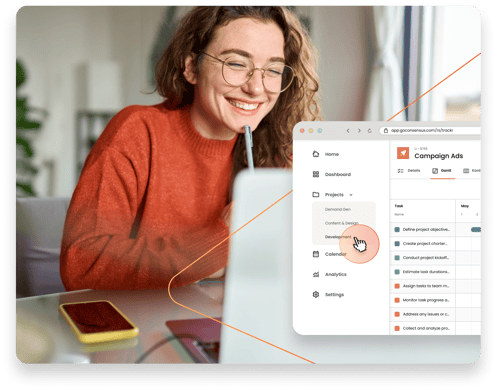
Benefits of Using an Alternative to Sandbox Environments
In an era where buyers expect instant access, self-service, and tailored experiences, relying solely on traditional demos or static sandboxes just doesn’t cut it.
Product simulations offer a faster, more scalable way to let prospects explore your product—on their terms, without the technical overhead. That means no engineering bottlenecks. No unstable environments. Just a flexible, always-on version of your product—tailored to each buyer, and accessible anytime.
Here are the biggest benefits of adding automated product simulations to your roster of sales acceleration tools:
Enhances Buyer Enablement
The always-available nature of simulations empowers buyers to explore your product at their own convenience, allowing them to thoroughly test-drive the features most relevant to their needs without scheduling delays or coordination challenges. This buyer enablement puts control in the hands of the buyer—giving them the freedom to learn, validate, and share your solution internally without being gated by sales timelines or technical bottlenecks.
By enabling buyers to self-educate and engage on their own terms, simulations support the way modern B2B buying actually happens—through internal consensus-building and independent research.
Removing friction from the initial product experience significantly shortens sales cycles and improves conversion rates by letting buyers immediately understand your solution’s value proposition. When buyers can instantly see how your product works, they're more likely to reach out to your sales team for deeper conversations.
Improves Engagement
Interactive product environments create memorable impressions that static presentations can’t match. When buyers can click, explore, and experiment with your product, they develop a deeper understanding of its capabilities and potential impact on their business. The low-risk, immersive experience encourages thorough product investigations where buyers can test edge cases, explore integrations, and validate assumptions.
As buyers invest time actively using your product, they’re more likely to develop ownership feelings that translate into stronger purchase intent. The exploratory process may also reveal use cases that sales teams might not have initially considered, leading to expanded deal sizes and more comprehensive solution discussions.
Tracks Metrics and Data For Follow-up
Simulations offer a way to gauge buyer interest in a more interactive format, giving teams a starting point for understanding what topics may be resonating. These interactions provide a valuable starting point for follow-up, helping teams move beyond generic check-ins to more informed conversations.
But early interest is just the tip of the iceberg. To truly understand buying intent and guide deals forward, sales teams need a complete view of how stakeholders engage with the entire demo experience. That’s where Consensus’ Demolytics come in.
With Demolytics, you gain visibility into the full engagement journey—from the moment a demo is opened to every click, view, and share across the buying committee. You can see which features buyers explore most, how long they spend in different sections, and which stakeholders are engaging behind the scenes. It’s not just passive data—it’s strategic insight that helps you tailor outreach, prioritize high-intent accounts, and accelerate the path to purchase.
For example, if analytics show a prospect spent significant time in the reporting section, your follow-up can focus on advanced analytics capabilities and ROI, rather than revisiting top-level features they’ve already explored.
You’ll also identify previously unknown stakeholders as demos are shared across teams—giving you broader visibility and helping you align your strategy to the full buying group.
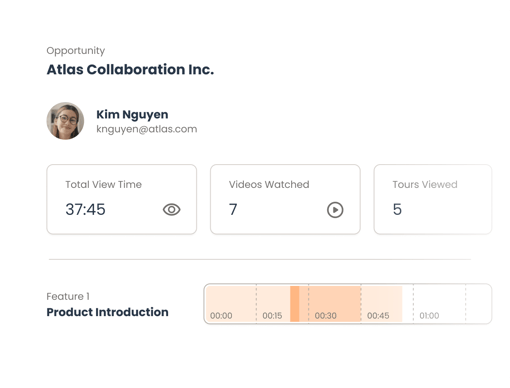
How to Use Product Simulations as a Sandbox Environment for Buyers
Sure, you could wait for engineering to spin up a sandbox and hope it doesn’t crash before your call...
Or you could use a product simulation to create a tailored, controlled live demo environment—then share it with your prospect after the meeting to continue exploring on their own time.
Here’s how to use Simulations as full-funnel selling tool that makes every demo repeatable, personal, and scalable:
1. Choose Your Product Simulation Platform
The success of your simulation environment starts with choosing the right platform that can accurately represent your product’s look, feel, and core functionality without requiring complex technical setup or ongoing maintenance from your IT team.
Consensus allows you to craft, build, and publish automated product simulations as fast as you can naturally navigate your product. You can easily create scalable, reusable simulations that require no manual setup or maintenance and can handle any amount of traffic without breaking. Then, buyers can explore one-click product experiences that give them the freedom to test your product against their specific use cases.
It’s also a secure viewing experience: Buyers can share simulations with their team confidently, since traditional sandbox environment problems like user overlap, irrelevant data, and privacy concerns are all properly managed.
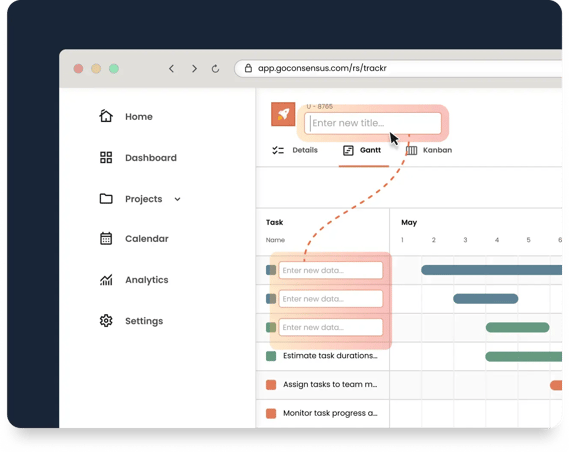
Explore automated product simulations
2. Determine What You Want Your Buyer to Experience
Before setting up your simulation, pick the most valuable features and workflows to include rather than overwhelming buyers with intel on every capability. This approach helps buyers precisely envision how your product will solve their pain points without getting distracted by features that don’t apply to them.
Creating product simulations with Consensus is fast, user-friendly, and doesn’t require dev support. All you have to do is start your simulation in the platform and select the areas you want buyers to access. You can go as broad or deep as you want.
Consensus presents your data in a locked state, so you never have to worry about the environment becoming unstable. And unlike sandboxes that break or get messy, Consensus simulations reset to perfection every time.
3. Customize Text and Images For Every Customer and Use Case
Did you know that 80% of B2B buyers are more likely to buy from a company that provides personalized experiences? When you use industry-specific examples, terminology, and use cases that demonstrate an understanding of your buyer’s challenges, it builds credibility during the evaluation process and helps them connect more deeply with your solution.
With Consensus, you can quickly edit your data to fit any story using AI-powered data editing. Adjust field data, text, and images to match each buyer’s story without engineering help.
4. Share Your Simulation on Multiple Channels
Once you create your simulations, you can share them through your website, email campaigns, social media channels, and direct messaging platforms using easily shareable links. The goal is to eliminate any friction that might prevent buyers from accessing your product simulations and sharing them with other stakeholders.
You can also embed your product simulations in product and landing pages or share them as a CTA within your interactive product demos.
5. Track Buyer Engagement
Monitor how buyers interact with your demos to see who’s engaging, where they spend time, and what they care about most. Then, use your engagement data to prioritize follow-up activities and identify the most promising opportunities.
On Consensus, you can use advanced Demolytics to track and analyze:
- Total View Time: The cumulative time spent interacting with your product simulations by all stakeholders
- Discover Rate: The percentage of viewers whose identities were confirmed
- Engagement Score: The weighted score of viewer interaction
- CTA Clicks: The number of times call-to-action buttons were clicked
- Feature Exploration: The number and types of features buyers investigate
- Return Rate: The frequency of repeat visits to product simulations
- Sharing Activity: How often and which aspects buyers share with colleagues
Consensus makes it easy to push this data straight into your CRM to find hidden stakeholders and catch any buying signals your competitors miss.

6. Review and Revise Your Simulations
To keep your product simulation effective and current, establish review cycles that align with product release schedules, sales feedback patterns, and changing market conditions. This is also a good time to monitor your analytics for common navigation patterns and potential confusion points that need improvement.
Use each review cycle as an opportunity to test simulation performance across different buyer personas and use cases to identify areas for enhancement or expansion that could improve conversion rates.
Replace Traditional Sandbox Environments with Break-Proof Product Simulations
Product simulations eliminate those issues entirely. They let you build a custom demo experience that drives the live conversation, then pass it to your buyer to explore independently, share with stakeholders, and continue building consensus after the meeting.
To recap, here’s when to use Simulations instead of a sandbox environment:
- You want to customize a live demo for a specific use case
- You need to follow up with something buyers can explore themselves
- Your team doesn’t have bandwidth to manage demo environments
- You want visibility into how buyers engage post-demo
- You’re working with multiple stakeholders asynchronously
Not only are Consensus’ automated product simulations always current and break-proof, they can be personalized to each individual buyer, shared instantly, and tracked seamlessly. And unlike the constraints of a traditional sandbox, one product simulation can be viewed by hundreds of buyers at once—yet they’ll still feel like they’re the only one in the simulation.
Ready to see how product simulations can transform your sales process?
Try a demo of Consensus' product simulations and discover how leading sales teams are closing deals faster.