[Updated January 30, 2024]
LinkedIn and B2B Marketing:
For us marketers in the business to business (B2B) realm, we know that LinkedIn is consistently pulling through as the strongest social tool for bringing in new qualified leads. But for LinkedIn to be your strongest tool, you have to know how to use it most effectively.
While LinkedIn’s algorithm changes frequently, there are several evergreen tactics you can use for leveraging LinkedIn for business (from an organic approach).
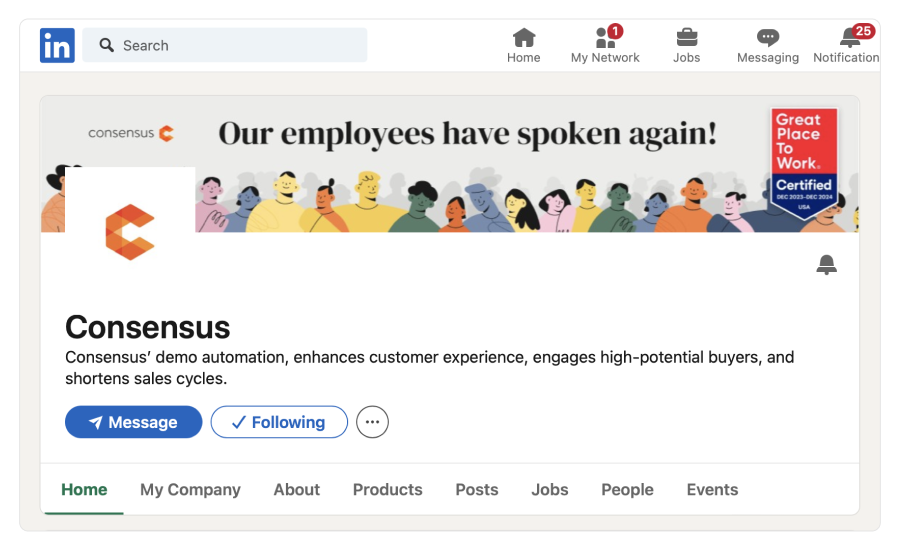
1. Create a Company Page
This might seem like a no-brainer, but it’s critical. People want to be able to find your company page so they can learn about you all in one place. With sections for events, products, and newsletters, potential customers can get acquainted with your organization and what they have to offer without having to leave their feed.
Once you have your page set up, build your following by posting consistently. Employee milestones, company updates, and good content will all help build your company’s online authority as well as reputation.
If you’re just starting your company page, ask your company to “follow” the page before sharing it with the rest of the world. This way, your page starts with a few followers already, and any posts you make end up on employee feeds.

2. Post Worthy Content
Post entertaining, educational, newsworthy and/or informal content on your company page. Share blogs, articles, videos or infographics from your industry’s thought leaders and any content you’ve created that is an asset for your audience to build your own credibility.
Try different formats so your content doesn’t get stale. Try to include videos and poles in addition to images. But don’t turn your page into an endless stream of advertisements. Posts that offer your audience usable insights should outweigh self-promotional posts by 80/20 ratio.
3. Use Hashtags and Tag People
There’s discussion around the ideal number of Hashtags, but no matter what, you want to include them on posts. Adding hashtags will add reach to your post, allowing people to search by those hashtags.
Make sure to tag people or organizations you mention in each post, especially if you collaborated with them. Not only will it give you access to their followers, but it will also notify the person tagged you called them out. Just make sure they interact with your post, or that could affect how much engagement your post gets. Who doesn’t like to get a shout-out for their work?
Make sure you include yourself! It may not create additional engagement to that post, but it will make it easier for people to navigate back to your main page if this post is shared by someone in their network.
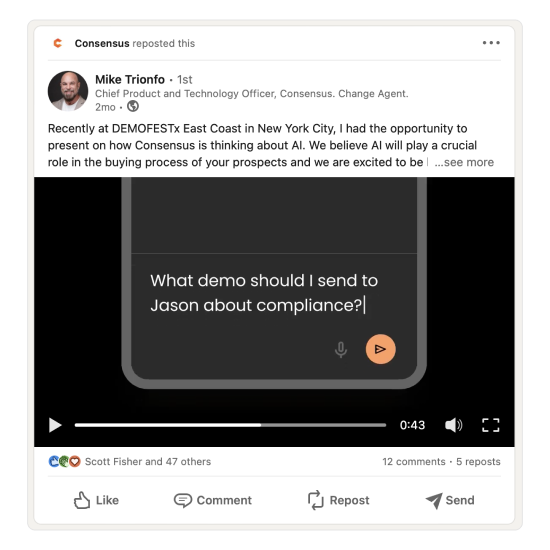
4. Use Images and Videos
Images are always more engaging than text-only based posts. If you’re copying and pasting a link into your post text box, sometimes an image will automatically be included in the post. If not, LinkedIn lets you upload your own image to any posts. Always take advantage of this feature.
Including videos in some of your posts can also boost engagement. It gives your audience something different from text posts, and LinkedIn usually boosts the reach of videos over text-only posts. And they don’t have to be Hollywood quality since authentic videos are preferred by potential buyers.
5. Interact with Posts
To help increase engagement, share any posts internally so employees can “like”, comment on, or share company posts through their personal LinkedIn accounts. It expands your company page’s exposure because all of those personal contacts will see your interaction with the page through their news feed. Encourage your coworkers to practice this too.
Make sure you’re liking and commenting back to anyone who comments on your post, especially if it’s someone you tagged in the body of the post.
6. Populate Product, Event, and Newsletter Sections
The purpose of your company page is to focus on your company and industry. The purpose of the Product, Event, and Newsletter pages are to focus on your company’s product(s) – new features, updates, related stories, etc.
It’s a chance to let you get a little more self promotional about your product and what it offers, as well as opening up a discussion area for talking product specifics. It also creates another entry point for new audiences to find your company.
7. Create a Discussion Group
Creating a discussion group is an awesome way to bring in new audiences without advertising yourself. This is a huge opportunity to help people recognize their pain points surrounding your product, especially if your company is defining a new category in your industry.
It’s good to have the manager of the discussion group be the “maker” of your product or company or another well-known member of your organization – it helps add a sense of legitimacy to the group.
8. Consider What Time to Post
Create consistency with the timing of your posts. Ideally, posting between noon and early evening is best for all social media platforms. As Chron.com writes, “Early evening, starting between 5 P.M. to 6 P.M. is another great time of the day to publish content to LinkedIn, because you are catching users at the end of their work day.”
Figure out when your posts get the most engagement and developing a schedule to post when your audience is paying attention.
9. Publish Posts
Polls are great for engagement and simple audience research. Polls entice viewers to participate by withholding other respondents’ answers until they answer themselves. Depending on the questions, you can take the temperature on current topics or ask for feedback.
People also tend to comment on these posts if the provided answers don’t align exactly with their viewpoints. This gives you a chance to have a conversation with your audience by responding directly to them.
10. Track and Refine Your Strategy
Just like with any strategy, you have to look at the data to know if it’s working. LinkedIn has some fairly robust analytics built in, but you can also use tools like Hootsuite to really dig into your performance.
Use these numbers to test out new content ideas or to see if what you’re already doing is working. You can also keep an eye out for new algorithm updates by watching you numbers. These insights are invaluable for developing your strategy and staying ahead of market changes.
Looking to optimize more of your social media presence? Check out our 10 Tips for Twitter Business Marketing.
