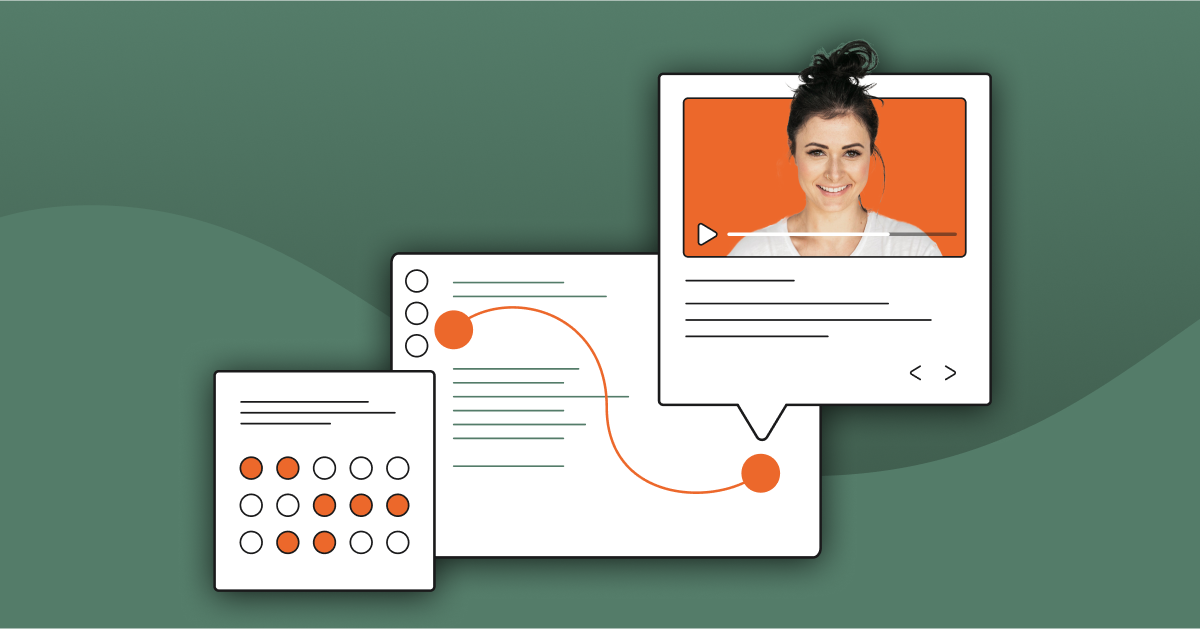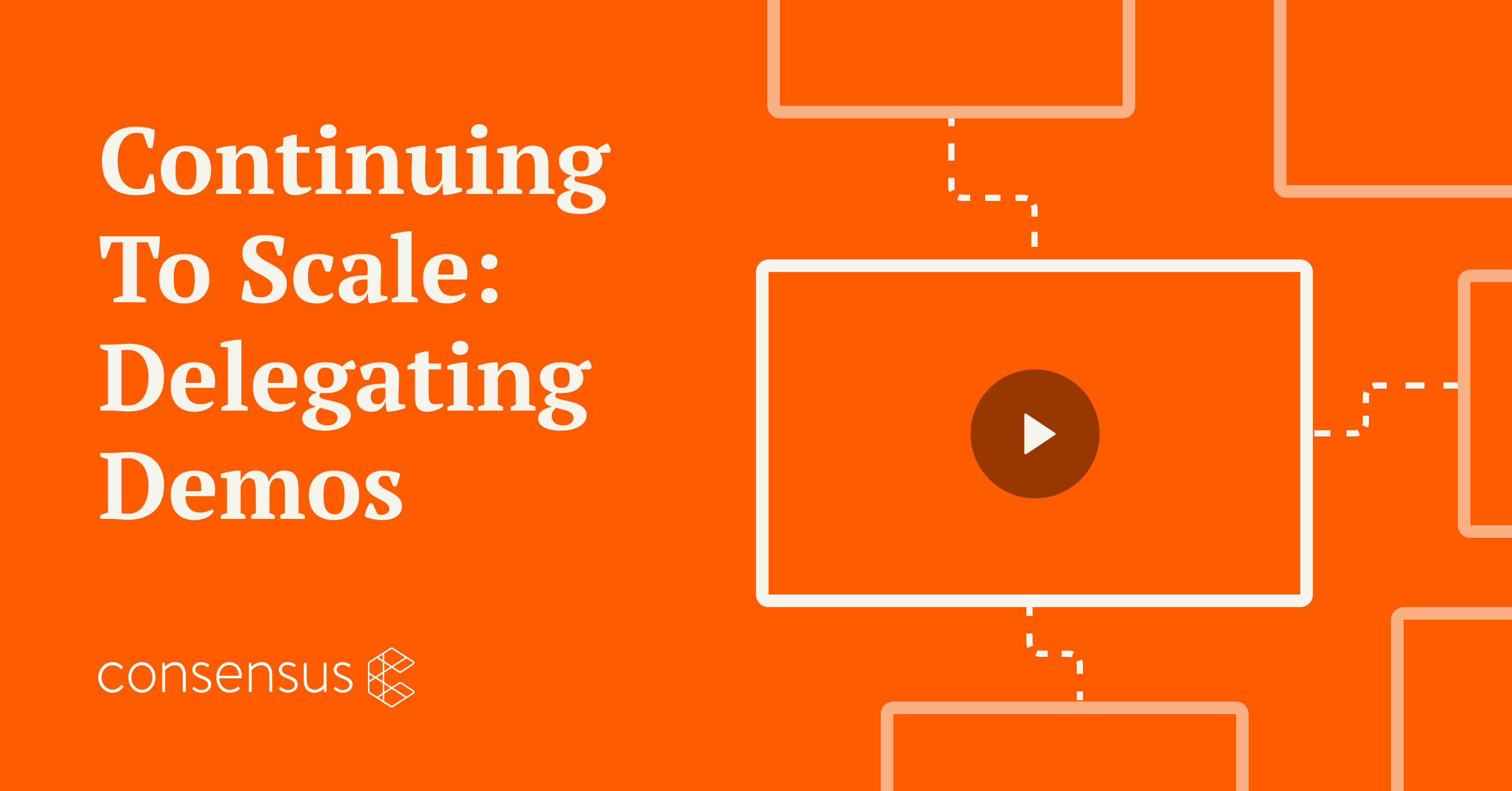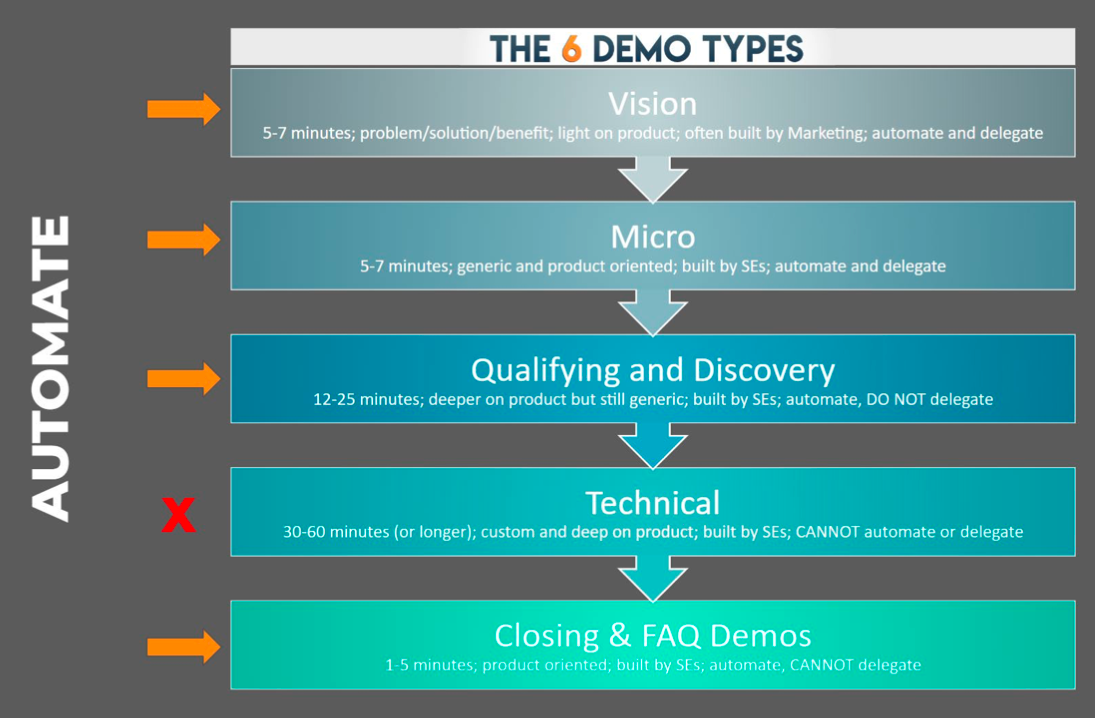Automating repetitive intro demo is one of the best ways to scale Presales. That’s gospel to us and our customers. If you’re not bought in, let’s talk. For everyone else, HOW do you create killer demos for prospects to experience on demand?
You might feel a little overwhelmed. Don’t. There are a few simple things you can do to get started.
Peter Cohan, the founder and principal of The Second Derivative and the Great Demo! methodology, has been teaching strategies surrounding automating demos for years. As organizations begin to use demo automation as a means to scale Presales, they need a strategy to create and maintain that content.
In his webinar called, Automated Demo Content: Getting it Right, Peter covered some “slightly strategic and largely tactical” tips for creating the most effective automated demos.
Check out the full presentation here for all his hints and tips. Now, to the best highlights.
What Goes into Demos?
Before you start figuring out the content for each demo, you have to first consider the attention span of your audience. Peter points out, “Right from the start we are bound by some pretty tight time constraints.”
How long do you think your customer will watch a video about your company? Most will probably watch 2 to 5 minutes pretty easily. Keeping their attention for 10 to 20 minutes is much less likely. Anything longer will probably not get watched at all, so you need to make the content fit in audience attention spans.
It seems each department has its own opinions of what should be covered in each demo. Marketing traditionally takes the perspective “more, more, MORE!” for recorded demos with the assumption that the more features and capabilities covered the more likely the customer is to engage. Sales wants every demo to get prospects on the phone or provide the “magic bullet demo” that will close the deal.
Solution consultants might be panicking thinking “How am I going to cram 60 to 90 minutes of overview into a 2 to 3 minute recording?” Don’t worry, you can’t and nor should you. But more on that later.
Goals for Recorded Demos
The goal of the demo is simple: inform your audience about your solution and company. To achieve that goal you must understand what the audience is looking for when they are asking for a demo. Peter outlines what he calls the 5 perspectives prospects have when it comes to demos.
5 Prospect Perspectives:
- I’m just browsing and simply want to get an idea of what is possible for the future.
- I’m early in an active buying process and need to understand which vendors to explore.
- I need to get a deeper understanding of each vendor’s offerings.
- I’ve seen a number of demos and now have questions about some specific capabilities.
- I need something to help me communicate and sell internally (this customer is in an active buying process and wants to be a champion).
According to Peter, “These 5 uses cases represent a pretty good spectrum of what prospects are looking for (I know there are others), but what we need to do when we’re putting together our recorded demos is we need to decide who we are trying to satisfy, what actions do we want to take, and then to take them.”
Once you’ve determined who the audience is, you need to consider what objectives you’re trying to complete with this demo. These objectives will determine what kind of demo you create.
Peter suggests you ask if you’re trying to:
- Scale operations to make things more efficient?
- Compress sales/buying cycles?
- Which sales and buying process stages are we speaking to (which use cases)?
- What actions do you want the audience to take?
Now that you know the goals for your automated demos, you can begin creating the content.
What Kind of Demos Can be Automated?
According to Peter’s Great Demo Methodology, there are 3 types of demos with two being very similar but fulfilling different purposes.
- Vision Generation Ignition – Demos for prospects who are “just browsing.” You want to engage with these prospects just enough to be able to move them into a nurture campaign. Think of these demos as the ones that load the pipeline for the future.
- Vision Generation – This demo appears similar to the previous vision demo, but is for prospects who are in an “active buying process.” These demos should enable discovery conversations to take place and allow you to move these prospects into a strategic forecast with some probability of close.
- Technical Proof – These are for prospects who are far enough in the buying process that they are seeking proof about your solution. They are typically asking how things work (and does that conform with their goals) and seeking to prove that the solution does what you claim. These opportunities should be moved higher on the forecast to complete proof.
With each of these demos types, you want to keep them as succinct as possible. Prospects have a million other things they’re working on every day, so you only have a few minutes to cover information. That’s why Peter suggests instead of attempting to cram all the relevant demo material into one mega demo, you should create a series of micro demos that each cover one topic of information your customers need to know.
How to Break Up Your Demos Into Micro Demos
When you break up topics into micro demos, you still cover all the features you’d normally cover in a full length demo but spread out over several much smaller demos. “What you need to do,” Peter cautions, “is provide your prospects with an appetizer, just enough demo and overview to give them an idea of what is possible.”
Never cover more than one topic per demo no matter how much you may be tempted to add additional content. When you try to cover more than one topic per demo, you risk creating a harbor tour. This also complicates the process for updating content later as the product evolves.
You should break up your demos based on the amount of interest the prospect has in that topic. Remember, you’re creating recordings that can be sent multiple times, so creating content that can be condensed for different audiences is important.
Demo length based on prospect interest levels:
- High interest – 2 to 3 minutes total made up of 1 minute situation review, 1-2 minutes software illustration focusing on what they’re seeing in the illustration, what the end result is, why it’s important, what problem it solves, and the value it represents.
- Medium interest – 30 seconds made up of a software illustration focusing on what they’re seeing, why it’s important, what problem it solves, and the value it represents.
- No – zero!
You read that right. If your prospect has said they don’t have any interest in the topic, believe them! Don’t waste their time by showing them info they aren’t interested in.
The Exception That Proves the Rule
There is one instance where you can make the recorded demo longer, specifically for Technical Proof demos. Since these demos provide a more specific focus, they should cover more than the other types of demos and include a recording of the software performing the actions they’re interested in. Peter notes that this should, “Begin at a logical starting point, proceed using the fewest number of steps to reach the end result, and then summarize.”
Don’t focus so much on the time length for the Technical Proof Demo demo. These customers are already interested in your solution and are further along in the process, so they’ll most likely watch a longer video as long as the content is relevant.
Peter broke down the optimal lengths for Technical Proof demos this way:
- 1 click (Yes!)
- 1 -2 minutes (Great!)
- 3-5 minutes (Good)
- 5-15 minutes (It is what it is…)
- > 15 minutes (Maybe talk to development)
The moral is, it should take exactly as long as it takes to get the point across.
The Menu Approach
Once you’ve created your library of micro demos, you just have to gauge the prospect’s interest in each topic so you don’t send them content they’re not interested in. This is where it gets tricky.
How do you figure out what they’re interested in? You can ask them, but that takes time and the goal should be to automate this process so you need to automate how you gauge customer interest as well.
This is why Peter suggests taking the menu approach. You provide your prospects with a list (or menu) of the options of available demos and from that list, they tell you what they find most interesting. Whatever tool you’re using to send these demos should then feed that information back to you.
Peter gave us a rather glowing endorsement when he described how our own solution can help. “One of the fabulous things about the Consensus offering is it applies the menu approach not once, but twice.” Consensus first asks viewers to input their job title and then presents a second menu listing all the topics that relate to that role. From there, viewers indicate their levels of interest in each topic.
The system automatically filters out content the prospect finds uninteresting and shortens the content they find only partially interesting. This information is again fed back to you as demolytics, so you can see what your prospects are interested in.
Reusability and Maintenance
This may seem like a huge undertaking to create all these demos. It probably is at first when you consider how many solutions you have to cover to get a full library. But think of it this way, you already have to deliver these demos manually every time they’re requested. Recording them once gives you the opportunity to resend the same demo over and over when prospects request them.
You will have to conduct some maintenance to make sure the information stays current as the product evolves. This is another reason why micro demos are so critical. If each micro demo only covers one topic, you’ll only have to update the demos that are affected by product changes. This will cut down on the amount of recording you’ll have to do in the future.
While we did our best to summarize Peter’s amazing presentation, there’s so much more that he can show you about automating demos. If you’re interested in this topic, check out Peter’s other work to see what else he says about demos and creating the perfect presentation.