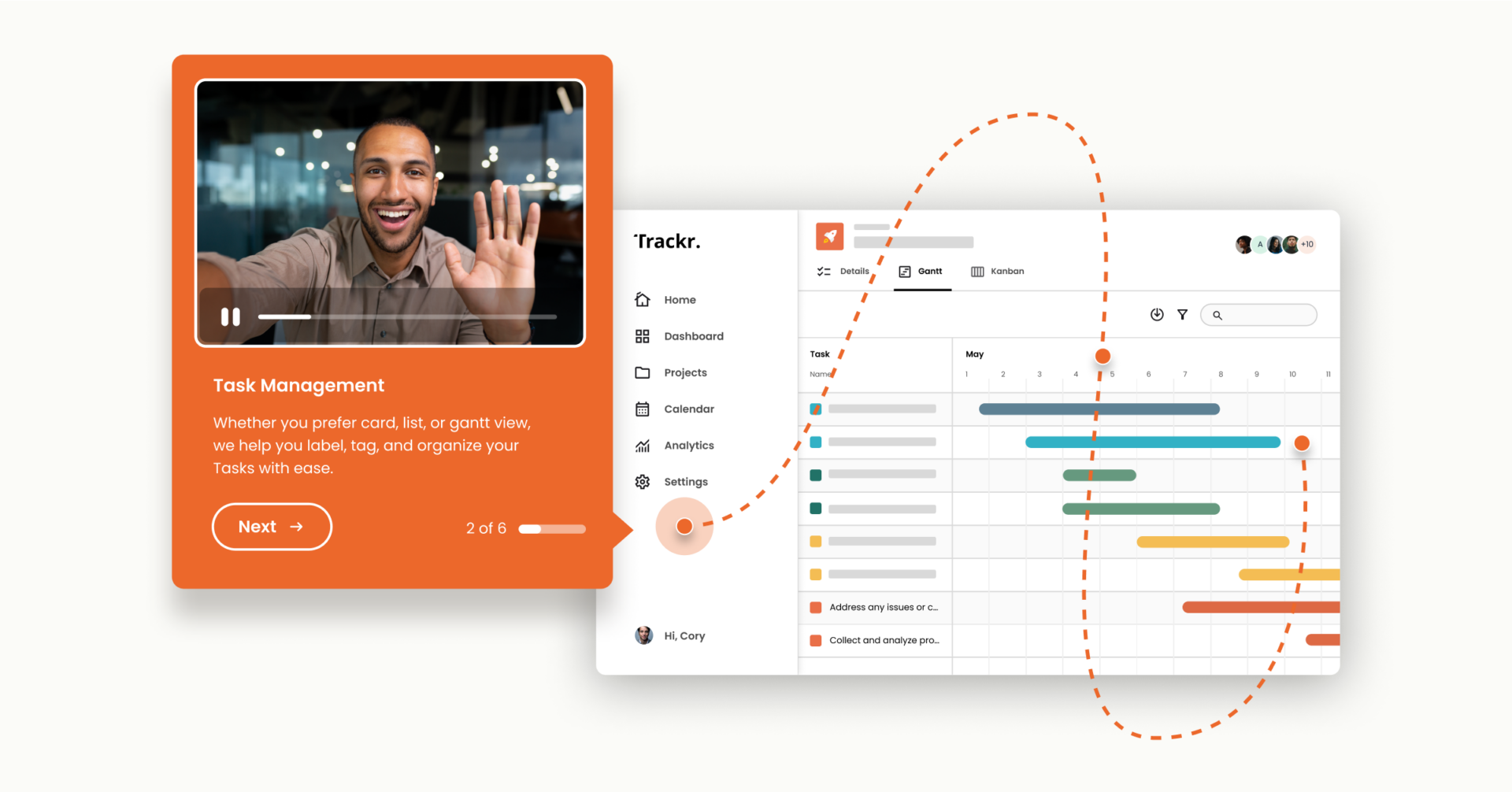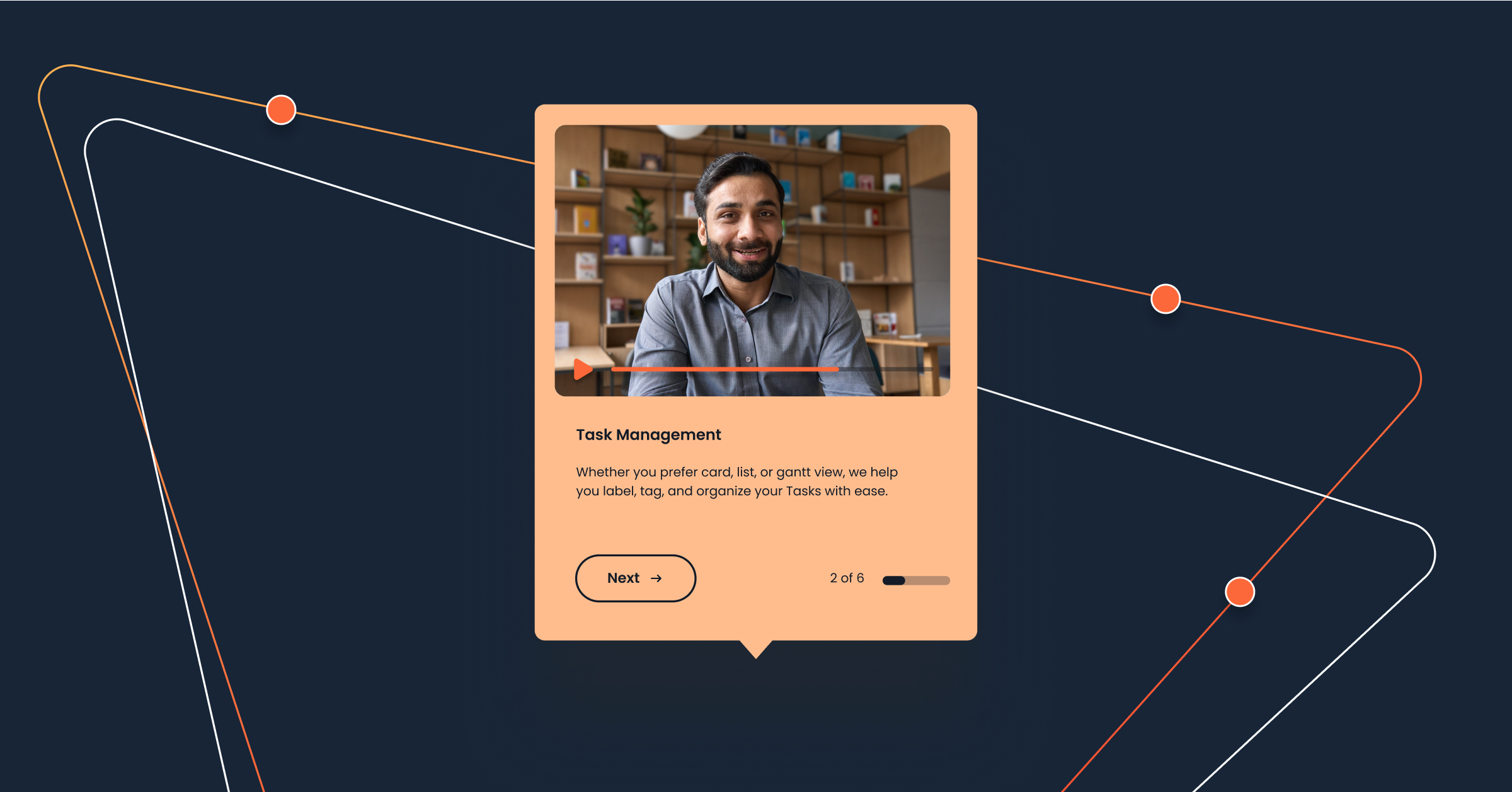With over 20 years of experience, Mark leads Consensus in helping companies expand presales impact ...
Close more deals with
Demo Automation.
Watch a Demo
Despite many companies trying to force people back in-office, remote work is still an everyday reality for many and one that they enjoy. No matter where you work, chances are you’re still juggling multiple time zones when setting up meetings unless you’re lucky enough to be hosting an in-person meeting.
This asynchronicity has bled over into your buyer’s demo demands as well. No one wants to wait for a spot in someone’s calendar to open just for them to get a first look at a product.
Creating a video demo, particularly SaaS demos, is no longer avoidable. But people won’t watch a drawn-out video of someone droning on about every product feature. Customers want a captivating explanation of how your product will solve their problems.
We’ve compiled a list of everything you need to do to create the most impactful software video demos possible.
Preparing for a Successful Recording
Don’t jump into recording right away. While automated demos are easy to create, if you don’t have a plan for what you’ll cover in your video, you risk going on tangents or making the product demo too long.
Recording preparation should look like this:
- Determine the audience for this software demo video.
- Make a script for what you plan to say.
- Determine your setting, lighting, and any necessary visuals.
- Run through it a few times.
- Once you feel confident, record and edit.
Then, add your video demonstration to social media pages, website call-to-action buttons, review profiles, and anywhere else customers go to learn more about your brand.
Pro tips:
- Don’t over-engineer the script; keep things clear and straightforward
- Make multiple, single-topic videos that customers can select to watch or skip
- Test your recording space for proper light and sound
- Practice, practice, practice before you hit record
Putting Your Best Foot Forward
Humans are social creatures by nature. We rely on body language as much as word choice for understanding conversational context. A lot of the meaning from our body language is lost when it goes from the camera to your audience’s screen.
Like in a virtual meeting, how you present yourself in video demos matters to your overall messaging.
If you’re too close to the camera, it feels like you’re breathing down your audience’s neck. If you move around too much, it can distract from your message. To avoid making virtual social faux pas, follow these tips below.
Pro tips:
- Dress for the part; business casual preferred
- Have good posture and keep the camera between your shoulders and neck
- Maintain “eye contact” as much as possible, and don’t watch your video window (the camera lens = their eyes)
- Don’t gesture too much with your hands or mouse
- Warm up vocals before recording
- If you’re using a virtual background, practice moving with the filter to prevent distortion
Tools to Capture Your Good Side
You don’t need to break the bank to get good quality equipment, but you should make sure what you use casts you in a good light (literally). Production value can be authentic (think YouTube tutorial, not Hollywood blockbuster), but don’t go so far in that direction that your video looks like a found footage horror movie.
Again, here are a few tips to ensure you have the right equipment to make outstanding demos.
Pro tips:
- Use soft lighting or a ring light if possible
- Have a good quality microphone; cardioid or polar microphones preferred
- Make sure the camera has HD capabilities
- Use software that’s made for recording automated video demos
The fact that we’re now all talking to each other through the internet can throw our natural social understanding for a loop, but it doesn’t have to. If you follow these tips for crafting a captivating product demonstration, you’ll become a demo A-list celebrity in no time.
For more ways to craft captivating product demonstrations, you can browse our extensive resource center, view a webinar, or even watch your own demo on demand.