Buyers want to see your product in action. They want a demo. Whether they’re trying to understand basic functionality or verify that it will work with their current systems, they have questions they need answered before moving forward with a purchase or even talking to a sales rep.
The problem is buyers have different questions at different stages of the buying journey. If you make them wait for a live meeting to get answers, you’ll slow down the process for everyone and risk losing them to competitors who can demo faster.
Through years of research and data from millions of automated demos, we’ve found there are six main demos that align with the stages of the buyer journey—need, learn, and buy—but five can be automated and delivered at scale. These five demos are the ones most commonly used to close deals and do so 2X faster than live demos alone.
Add these five demos to your sales process and start closing bigger deals faster.
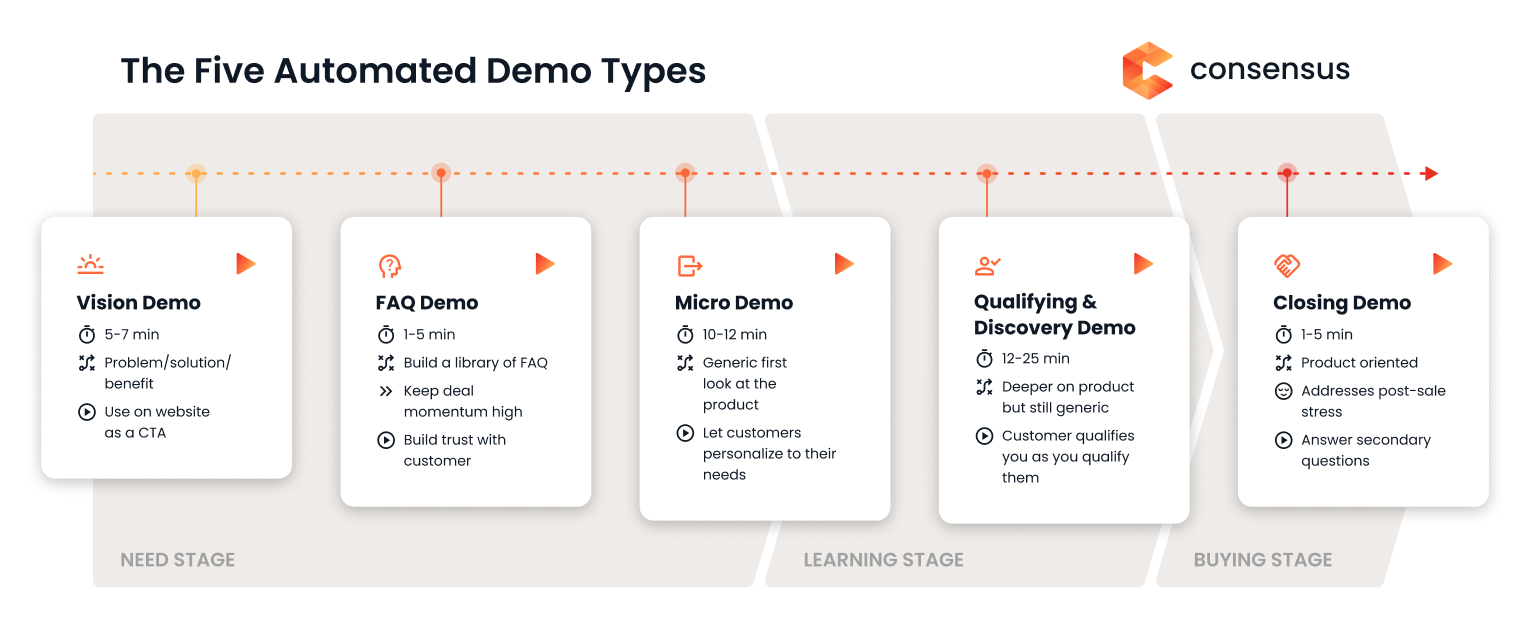
1. Vision Demo

Vision demos are used at the beginning of the buying process when buyers know they have a problem they need to solve but don’t know what options exist for solutions. These demos are short, only 5-7 minutes, and showcase what problems your solution solves, how it resolves them, and the benefits they can expect from using your product.
These demos shouldn’t be overly technical or product-focused; instead, they should give customers a glimpse into how things could be if they buy your solution. Automated Vision demos can replace the “Request a Demo” button on your website with a “Watch a Demo” call-to-action, reducing the wait time buyers experience for early demos to zero.
2. Micro Demo

Micro demos are similar to Vision demos but take the customer deeper into the product without providing a full product overview. These demos can be longer, at most 10-12 minutes, but they should only provide a very basic overview of how the product solves the customer’s specific problems since the buyer is still early in their journey.
Automating Micro demos not only gives the buyer the flexibility to watch when and where they want, but it also gives them the power to add and remove whatever feature topics based on their needs. This allows customers to decide for themselves if they are interested in learning more about your offerings while you get analytics tracking who watched what and when.
3. Qualifying and Discover Demo

By the time customers get to the Qualifying demo, also known as the Discovery demo, they’re mid-stage and ready to ask more detailed and pointed questions about your product, but they may not qualify for live demo resources just yet. The longest of the automated demos, Qualifying demos can be anywhere from 12-25 minutes, depending on how many topics the customer decides to watch.
These demos are an opportunity for you to qualify the prospect, but it’s also an opportunity for them to qualify you as a vendor. The customer will use this demo as an easy way to compare your solution with the others they’re researching. In turn, you should use the buyer intent data captured from this demo to identify the areas the customer was most interested in and decide if this customer is worth pursuing.
4. FAQ Demo
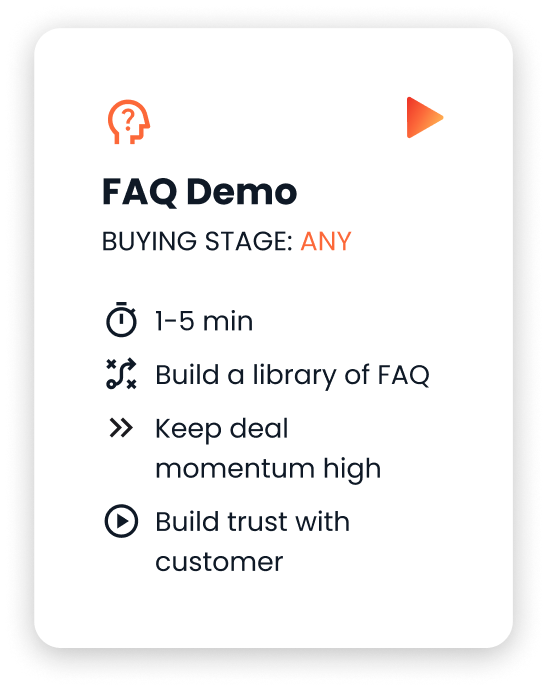
FAQ demos are the only ones not attached to a specific buyer stage. These demos are quick, only lasting about 1-5 minutes, and cover a wide variety of questions customers have. These interactive demos are especially useful to automate because then you’ll have created a library of resources you can tap into when these questions come up again.
And how quickly your answer is important. Having answers at the ready builds confidence that you’ll support your buyers when they need you and stops the buying process from stalling between meetings.
5. Closing Demo
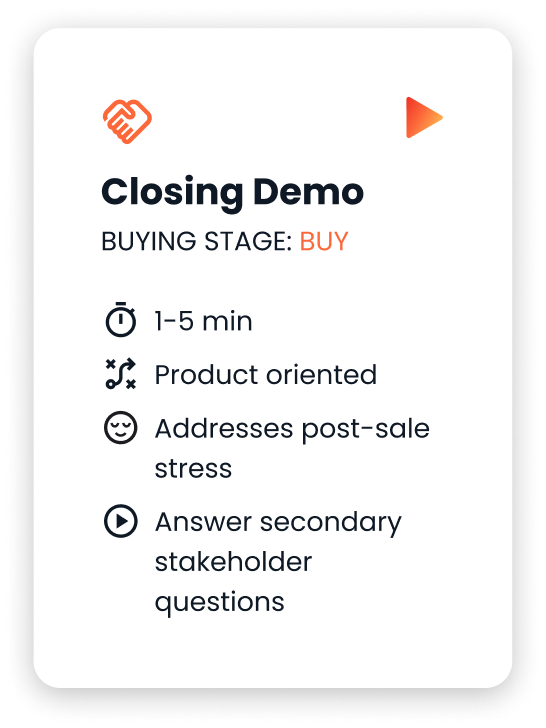
Closing demos create the roadmap for the buyer after the sale. These interactive demos can also be short, about 1-5 minutes, and very product-oriented. With these demos, the buyer is looking at your solution under a microscope to make sure no blockers have been overlooked.
Closing demos help alleviate some of the stress buyers are feeling by letting them know specifics on how your organization handles things post-sale, like implementation and product training. You can also get ahead of any lingering questions from secondary stakeholders for topics like data migration, integrations, and how you handle GDPR.
Close Sales Faster
You should prepare and deliver different types of demos for unique buyer needs at different stages of the buying process. Having demos that fit with each buying stage and can be delivered on-demand gives buyers the flexibility to explore your product on their terms, helps you eliminate lag time, and speeds up deal closing.
Download The Definitive Guide to the 6 Demo Types or check out The Six Demo Types blog series for more information on where and when to use each demo.
