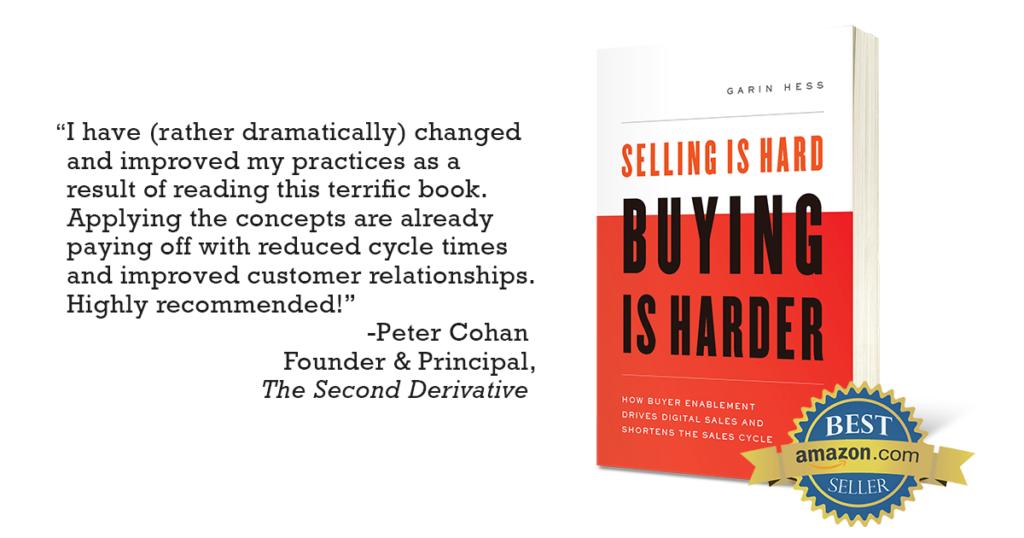Buyer behaviors are changing. While the bulk of the sales process used to happen in meetings and calls, 75% of today’s B2B buyers prefer a sales experience that doesn’t involve talking with a rep.
We totally get it: Why would decision-makers prioritize meetings with sales teams if they could make a purchase without any pressure?
But…that doesn’t mean taking a completely hands-off approach to selling. Instead, it’s time to get creative by empowering your buyers to take their own sales journey. Enter buyer enablement: The practice of equipping buyers with the right tools, content, and insights to make purchasing decisions on their own terms. Buyer enablement tools provide guidance and education while encouraging autonomy and fostering trust between you and your buyers.
Let’s review some of the best tools for buyer enablement, from AI-powered CRMs to demo automation software, that can take your sales from neutral to overdrive.
What Is Buyer Enablement?
Buyers don’t want to talk to us. Harsh, but it’s true. According to Gartner, 83% of software purchases happen without sellers present.
What’s a sales team to do? Simply put: Empower buyers to buy on their terms. Implement a strategic buyer enablement approach that empowers buyers with the resources they need to make confident decisions on their own. The goal is to make it as easy as possible for buying groups to buy from you during their first purchase and any renewals or expansions.
Instead of prioritizing a sales-lead journey, buyer enablement focuses on providing customized education, product information, interactive tools, and tailored guidance. By proactively supporting their research and decision-making process, you build trust and establish your solution as the obvious choice.
Why is Buyer Enablement So Important?
Buyer enablement empowers buyers to navigate through a personal purchasing journey. It stems from buyer empathy, a deeper understanding of your typical buyers’ emotions and needs. The selling power ultimately lies with your buyers—so why put them through a process that doesn’t work for them?
Instead of making your buyers wait around for slots on your sales team calendar, put them in the driver’s seat to pace themselves through their own journey. Buyer enablement helps buyers become thoroughly informed so they can make a confident decision about your product on their own time.
The result? Shorter sales cycles, higher conversion rates, and happier customers that are easier to retain.
Types of Buyer Enablement Tools
Buyer enablement tools come in a variety of forms, each designed to address different aspects of the buyer journey. By using the right mix, you can craft a seamless and empowering experience for your buyers.
- Product experience platforms: Some of the most powerful buyer enablement tools are those allowing buyers to directly interact with the product or an aspect of it. For example, product experience platforms like Consensus deliver automated demos, tailored product tours, and personalized simulations so buyers can see tools in action.
- Interactive tools: Businesses can add value for their buyers while educating them on their solutions. This includes tools like total cost of ownership calculators, interactive demos, virtual tours, and product mockups.
- CRMs: Customer relationship management (CRM) software supports buyer enablement strategies by facilitating personalized messages, storing and delivering educational content, and organizing timely outreach and follow-up cadences according to each buyer’s needs.
- Content management systems: Content management platforms store and deliver educational content that buyers can use to make an informed decision about their purchase. Whether you use WordPress to host your resources or Joomla to deliver content, CMS will help keep your content organized and accessible.
Implementing a buyer enablement strategy requires a combination of these different tools that will help you provide the right buyers with the right experience at the right time.
Stages of the Buying Process
Buyers experience various distinct steps from the time they discover your organization to the time they make a purchasing decision. Those stages include:
- Awareness takes place when the buyer first hears of you, whether through paid advertising, word-of-mouth, or any channel in between.
- Research happens next—and this is where buyer enablement tools are key. Provide buyers with plenty of resources and materials to self-educate and understand your solutions at their own pace.
- Next, your buyer invests the time to engage with an automated demo or take an interactive tour of your product. This is another space where buyer enablement tools help your products shine. If they like what they see, they can book a live demo to dig deeper into your unique suite of tools.
- Evaluation takes place during every step, but once a buyer has experienced your demos or has a conversation with a sales expert, it’s time for them to make an informed decision about your product.
- Purchase is the last stage of the buyer journey, where your buyer has made a final decision and officially signed on with you.
- Onboarding involves integrating your product with their existing tech stack, sharing materials to help them get started, and ensuring the beginning of your new partnership goes smoothly.
Once a new buyer is fully onboarded, they can move on to renewing their subscription and becoming a champion for your product, spreading the word about your products or solutions!
The Best Buyer Enablement Software Tools for Buyer Engagement
Ready to sign more deals and save lots of time? Here’s a roundup of the best buyer enablement software tools for optimized engagement.
1. Consensus
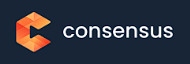
Best for: Automated demos and interactive product tours
Consensus takes the load off sales experts’ shoulders with automated demos, product simulations, and interactive tours—all customized to fit buyer interests. Instead of waiting on stakeholder schedules and repeating the same information on every live demo, sales experts can use demo automation to support buyer enablement with interactive features and shareable content to engage all key stakeholders. Sales experts then leverage intent data like clicks from product tours to further qualify leads and determine the best path for follow-up.

Key Features:
- Demo Creator: Create demos for every stage of your customer journey, designed for a personalized experience every time.
- Product Tours: Show your buyers the features they want to see and tell a story through a unique multimedia tour.
- Screen Recorder: Capture and edit video demos right through Consensus.
- Demolytics: Track how your buyers are engaging with your demos to receive intent data that helps you better qualify and interact with your leads.
- BuyerBoard: Give your champions a place to show your product to key stakeholders and colleagues.
- Demo Player: Deliver interactive demos on any browser or device.
- DemoBoards: Provide your buyers with a secure, branded, and customized landing page that shows off your product.
- Chrome Extensions: Create video demos instantly with the help of Consensus’s Chrome Extensions, going beyond screenshots to build a more interactive experience.
- Content Downloads: Supplement your demos with additional content that can be easily downloaded by your buyers.
- Public Links and Merge Links: Create custom links that can be shared via your social media, email campaigns, website, and more.
- Demo Library: Build a centralized hub for your demos that’s accessible to your team and easily searchable.
With Consensus, sales experts close 2X more deals, 30% faster. It’s time to supercharge your revenue with Consensus.
Close more deals with Demo Automation
2. Marketo Engage

Best for: Marketing automation
Marketo Engage is Adobe’s answer to a common need for integrated and automated multichannel marketing. Its robust analytics and campaign tools alongside dynamic audience creation and lead scoring allow teams to optimize marketing performance.

Key Features:
- Lead database
- Audience targeting tools based in engagement and segmentation
- Personalization for email messages and marketing campaigns
- Buyer journey automation for a tailored omnichannel approach
- Event and webinar marketing integration
- Chat automation for fast follow-ups
Pricing: Custom pricing.
3. Showpad

Best for: Managing buyer content
Showpad enables sales teams to use a single source of truth, providing a collaborative content management platform to engage buyers with interactive experiences. Using a customizable platform, sales teams can deliver personalized and interactive experiences that respond to buyer priorities.
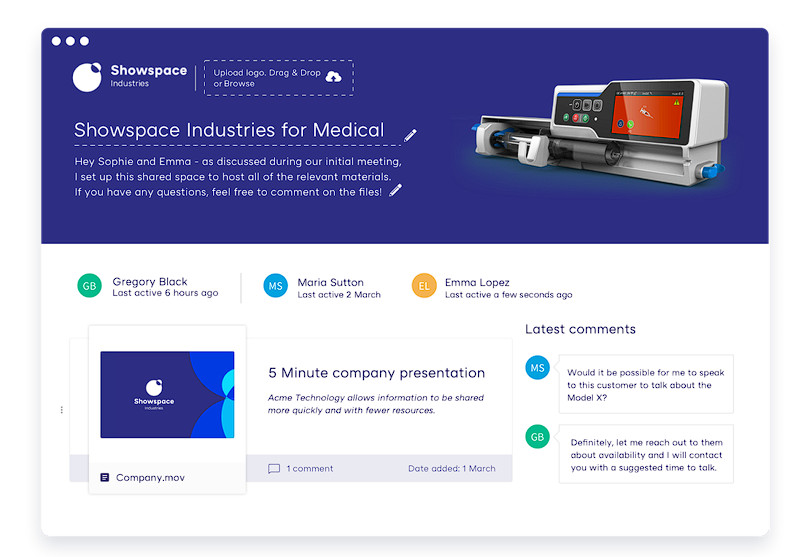
Key Features:
- Sales content management in one easy-to-access location
- Analytics and insights into engagement data
- Personalized content delivery
- Sales coaching modules to educate your sales team on your product
- Intuitive interface
Pricing: Custom pricing.
4. Outreach

Best for: Automating seller workflows
With a focus on creating repeatable sales processes, Outreach is a sales engagement platform combining buyer management tools, forecasting, lead scoring, and pipeline management. Through email assistance, live call monitoring, automations, and CRM syncing, Outreach provides the tools for sales teams to optimize outreach and follow-ups.
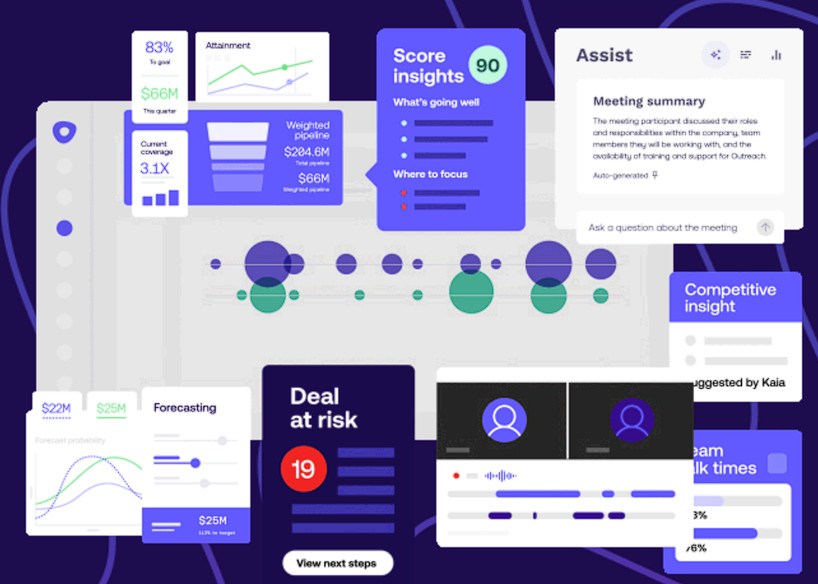
Key Features:
- Email sequences and automation
- Live call monitoring for targeted and specific coaching
- Deal health scores flagging at-risk accounts
- Activity history tracker for organized and strategic follow-up
- AI projections and insights
Pricing: Custom pricing.
The Best CRM Platforms for Buyer Enablement
Looking to improve your sales workflows and task management? Here are some of the best customer relationship management tools to improve buyer enablement.
1. Bitrix24

Best for: CRM and task management
Bitrix24 is an integrated workspace with task management, CRM, collaboration, HR, and marketing features. Customizable automation triggers and an AI-powered sales assistant allow for pipeline efficiency and timely follow-ups from your sales team.
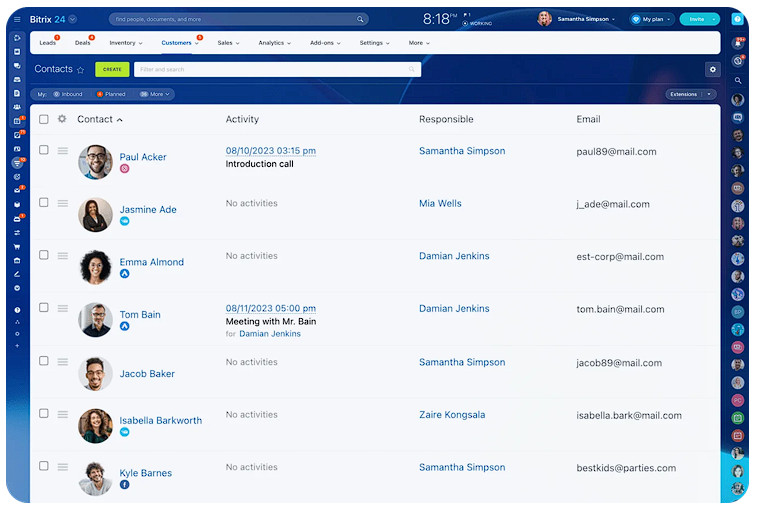
Key Features:
- One-click estimate creation
- Document templates and e-signature processing
- Bulk email and SMS campaigns
- Rule-based lead qualification
- Client interaction history
Pricing:
When billed annually:
- Basic: $49 per organization per month
- Standard: $99 per organization per month
- Professional: $199 per organization per month
- Enterprise: $399 per organization per month
2. EngageBay CRM

Best for: Customer relationship building
EngageBay allows for personalized communication and follow-ups with a free CRM built to prioritize customer relationships. Automations including appointment scheduling, email sequences, and follow-up messages keep you top of mind throughout the buyer journey.
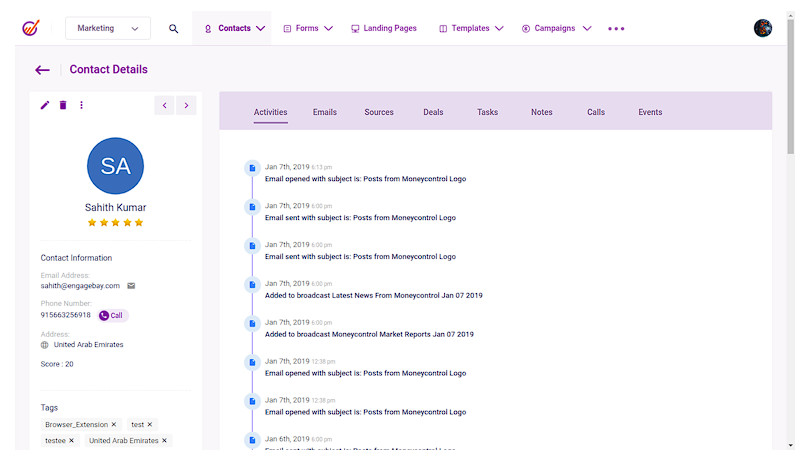
Key Features:
- Targeted marketing tailored to the actions and timing of each customer
- Workflow automation with built-in triggers for emails, promotions, and follow-ups to take the manual busywork and the guesswork out of buyer management
- Visual deals pipeline for quick reference
- Automated data entry
- Landing page builder to put your best foot forward for buyers
- Email template builder for on-brand communications
- Robust analytics
Pricing:
- All-in-one CRM software: Free for up to 15 users
- Additional features available starting at $11 per month
3. HubSpot Sales Hub

Best for: Simple sales enablement and easy integration with HubSpot CRM
Ideal for businesses using HubSpot’s CRM, HubSpot Sales Hub integrates seamlessly with their CRM to bring powerful and robust sales tools onto a simple interface. Using playbooks, call transcription, email automations, and more, HubSpot Sales Hub streamlines sales activities for smoother deals.

Key Features:
- Sales analytics with pre-built and customizable report options to report on pipeline revenue and monitor sales activities
- Forecasting on a monthly or quarterly basis to inspect pipeline health and address needed changes
- AI-powered conversation insights for targeted coaching
- Quote software and e-signature collection
- Conversation routing and meeting scheduling
Pricing:
When billed annually:
- Starter: 15 per seat per month
- Professional: $90 per seat per month
- Enterprise: $150 per seat per month
4. Pipedrive

Best for: Sales pipeline visualization and automation
Pipedrive is a CRM with AI capabilities that help teams foster leads automatically, book meetings seamlessly, and set activity reminders for consistent follow-up. It’s a scalable and customizable solution gaining popularity with small and medium businesses in real estate, banking, SaaS and more.

Key Features:
- Automated lead nurturing sends follow-up messages and personalized emails
- Calendar management tool makes scheduling meetings a breeze
- Email sequence builder creates tailored follow-ups for every lead
- Revenue forecasts based on pipeline health
- Call scheduling tools
Pricing:
When billed annually:
- Essential: $14 per seat per month
- Advanced: $34 per seat per month
- Professional: $49 per seat per month
- Power: $64 per seat per month
- Enterprise: $99 per seat per month
5. Salesforce Sales Cloud

Best for: AI-powered predictions
Salesforce Sales Cloud is an AI-powered CRM boasting heightened visibility into your sales pipeline and helpful predictions about future sales. It’s designed to boost the productivity of sales experts by automating repetitive processes and providing detailed reports to help prioritize buyers.

Key Features:
- Activity management shows the actions completed in a given deal, such as a rep sending an interactive demo or a buyer engaging with the demo
- Lead management tools organize your buyers with detailed labels
- Account management provides data on each customer profile and moves deals through to close
- Workflow automations and AI-powered to-do lists with drag and drop triggers
- Reports and dashboards give visual representation of deal health and pipeline with metrics like lead volume and conversion rates
- Sales AI allows your representatives to ask questions about a lead, get coaching, and quickly draft sales emails with the help of AI
Pricing:
When billed annually:
- Starter Suite: $25 per user per month
- Pro Suite: $100 per user per month
- Enterprise: $165 per user per month
- Unlimited: $330 per user per month
- Einstein 1 Sales: $500 per user per month
6. Zoho CRM

Best for: Customizable sales automation and multichannel communication
Zoho allows for an organized and multifaceted approach to reaching and communicating with buyers. Using contextual AI and an adoptable UX, Zoho brings marketing, sales, and customer experience teams onto a single platform for unified data and smart forecasting.

Key Features:
- AI-powered deal prediction and competitor alerts
- Analytics including deal insights, email analytics, and activity stats
- Customizable reporting with visual charts and strategic breakdowns
- Marketing automation using AI to detect anomalies and draft messages
- Live chat assistance with AI
Pricing: Free 30-day trial, then $69 per user per month when billed monthly
Other Buyer Enablement Software
Let’s review some other buyer enablement tools that range from customer communication optimization to revenue intelligence.
1. Dialpad

Best for: Integrated customer communications
Dialpad unifies communication methods and provides AI-powered insights for sales teams and customer support experts. From a single app, teams can call, message, and interact with customers and one another, then access and share AI-powered recaps and action items for seamless follow-up.

Key Features:
- Automatic call summaries for quick review
- Integrations with Salesforce, Zendesk, and Google Workspace
- Real-time analytics for call volume and usage
- Live transcription to make referencing past calls a breeze
- Sales Assist: responsive scripts and playbooks appear in real-time during sales calls
Pricing:
With annual billing:
- Dialpad Connect
- Standard: $15 per user per month
- Pro: $25 per user per month
- Enterprise: contact sales
- Dialpad Meetings
- Free plan: Free
- Business: $15 per user per month
- Dialpad Support
- Essentials: $80 per user per month
- Advanced: $115 per user per month
- Premium: $150 per user per month
- Dialpad Sell
-
- Essentials: $60 per user per month
- Advanced: $95 per user per month
- Premium: $150 per user per month
2. Fathom

Best for: Automated notetaking
With transcripts, call recordings, and AI-powered notes, Fathom frees up sales team headspace by allowing them to engage with meetings fully, without worrying about taking notes. After each meeting, Fathom sends a recap including action items, buyer insights, and a summary organized by topic.

Key Features:
- Meeting transcripts
- Customizable summary templates to show you exactly what you want to know post-meeting
- Fast turnaround time with summaries ready 30 seconds after meeting end
- Automated sync with CRM to remove the workflow step of manually entering call details and outcomes
- Shareable meeting clips so your whole team stays in the loop
- Interactive AI assistant to populate information during calls
Pricing:
When billed annually:
- Free forever plan: Free!
- Premium Individual: $15 per month
- Standard Team: $19 per person per month
- Premium Team: $29 per person per month
3. Gong.io

Best for: Customer-centric sales engagement
Gong improves and analyzes buyer interactions to provide revenue intelligence and streamline workflows. AI recommends action items, generates call and email takeaways, and generates customized follow-up emails for an optimized buyer experience.
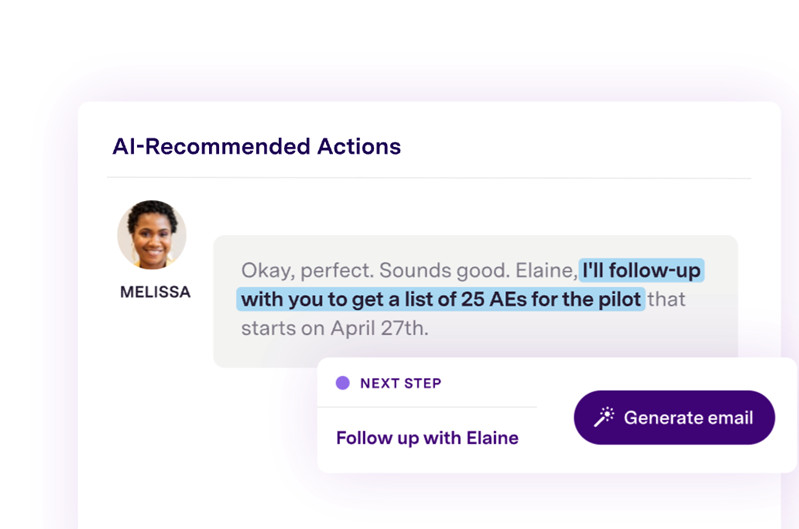
Key Features:
- Efficient personalization tools like email openings and subject lines
- Follow-up email generation to stay top of mind without losing time
- Call summary generation for easy reference
- Customized action item suggestions based on buyer interactions
- Collaborative sales team environment with coaching tools and accessible training
- Forecasting tools using AI to suggest prioritization of leads
Pricing: Survey submission required for information on pricing.
4. Pandadoc

Best for: Creating and managing documents
Pandadoc helps teams create, send, manage, and automate contracts and agreements. With features for collaborating on documents and branding contracts with a drag-and-drop editor, Pandadoc makes it easy to send beautiful and effective agreements to buyers.
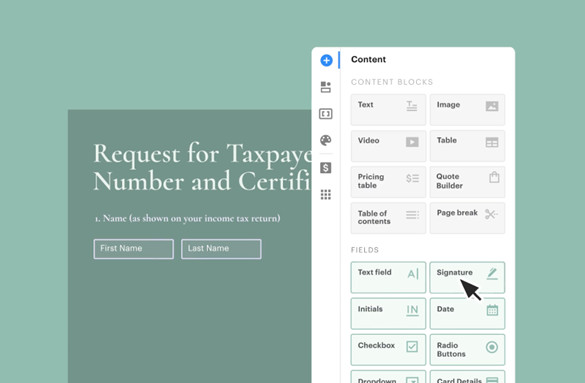
Key Features:
- Templates for document creation
- E-signature collection on contracts and forms
- Real-time document tracking
- Branding tools for professional-looking documents
- CRM integrations to reduce manual data entry
- Team workspaces for consistent and aligned communication
Pricing:
When billed annually:
- Starter: $19 per seat per month
- Business: $49 per seat per month
- Enterprise: Custom
Close more deals with Demo Automation
What to Look for When Choosing the Right Buyer Enablement Tool
You’re a pro at cooking up stellar deals—but you’re always looking for that extra ingredient to bring your process to the next level. The secret sauce? Buyer enablement tools that fit the flows and needs of your unique business.
You’ll probably need more than one tool for successful implementation of your buyer enablement strategy. Here are a few things to consider as you select the best suite of solutions for your needs.
AI and Automation Opportunities
To set your business up to scale and grow seamlessly, look for buyer enablement tools with AI and automation. These capabilities help streamline repetitive tasks, score leads, and give real-time recommendations so your sales experts can work smarter, not harder. The result? Less busy work, more time for strategy.
Integration Capabilities
The best buyer enablement tools, especially CRM software, must seamlessly integrate with the rest of your tech stack in order to be useful in the long run. Evaluate your tech stack and cross-reference integrations to avoid data solos and inefficiencies.
Analytics and Insights
Your team can improve and iterate at impressive speed with the help of targeted analytics and insights. Select tools that provide actionable insights so you can learn from your mistakes and move the needle in your sales approach.
For example, Consensus’ Demolytics feature shows you exactly what your buyers spend their time learning about and who they’re sharing your demos with. GTM teams can focus on the best deals by tracking and tracing engagement and then tailoring their follow-ups.
Support and Training
A tool is only helpful if you can use it. Opt for tools with thorough support and training materials to ensure smooth implementation within your sales and marketing teams. When evaluating software, ask questions like: What does the onboarding and training process look like? What’s the turnaround time for fixes if the software goes down? Who do we reach out to for direct help?
You want to be able to hit the ground running as soon as you sign up for the best ROI.
Personalization
Imagine receiving a mass email that doesn’t even add your name to the subject line. Now imagine opening an email that not only calls you by name…but also delivers a personalized demo focusing on the exact features you care about in a product. Effective personalization takes your buyer’s journey from a one-size-fits-all annoyance to a value-packed experience that will make them eager to sign on with you.
When you evaluate buyer enablement tools, consider exactly how the tool can personalize the buyer experience. Can you craft target content? Can you adapt demo experiences to fit individual buyer needs? For example, Consensus AI creates buyer-centric product demos tailored to buyer interests and answers their specific questions in real time—all without intervention from your sales experts.
Scalability
No matter the current size of your business, you need buyer enablement tools that can grow as you do. Avoid having to overhaul your entire strategy when you outgrow your current tools, and instead select tools with truly scalable potential. Evaluate price points at higher subscription levels and determine whether each solution can help you meet your future goals, not only your current plans.
Choose the Best Buyer Enablement Tool For Your Business
There’s no doubt about it: buyer enablement is the new sales enablement. Buyer enablement transforms the way organizations engage with buyers by focusing on their needs and empowering them to make confident decisions. And with the right tools, you can shift from chasing after a close to creating a seamless, buyer-centric process. With the solutions on this list, you can build a buyer enablement machine that operates efficiently with minimal intervention, freeing up your sales experts for high-impact, high-converting conversations.
Looking for a tool that helps you engage buyers, improve workflows, save time, and close bigger deals? It’s time to leverage the power of automated demos with Consensus. Consensus users see 50% larger deals and 2X more of them. Buyers can explore tailored product experiences at their own pace, while your GTM teams can gain actionable insights into stakeholder priorities and intent, accelerating deal cycles.
Want to put buyer enablement to the test? Experience a Consensus demo—and then imagine how the platform can showcase your own solutions and products.
Close more deals with Demo Automation
"Selling Is Hard. Buying Is Harder." is the definitive work on Buyer Enablement.
Selling Is Hard. Buying Is Harder. is a complete reversal of traditional sales focus, with buyers in charge of selling and sellers in charge of buying, sales enablement bowing to champion enablement, buying groups systematically managed, and technology empowering it all.
Read More