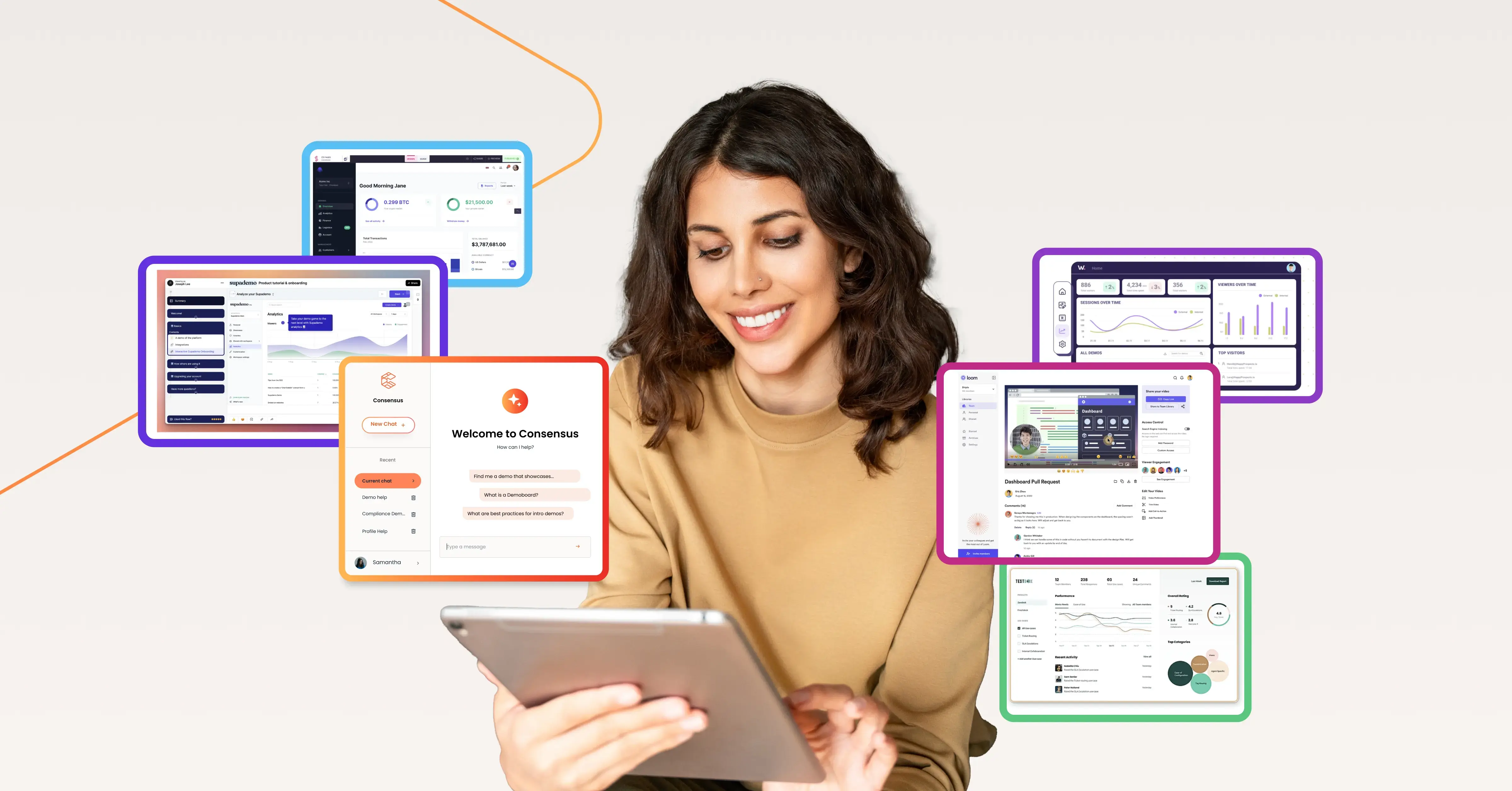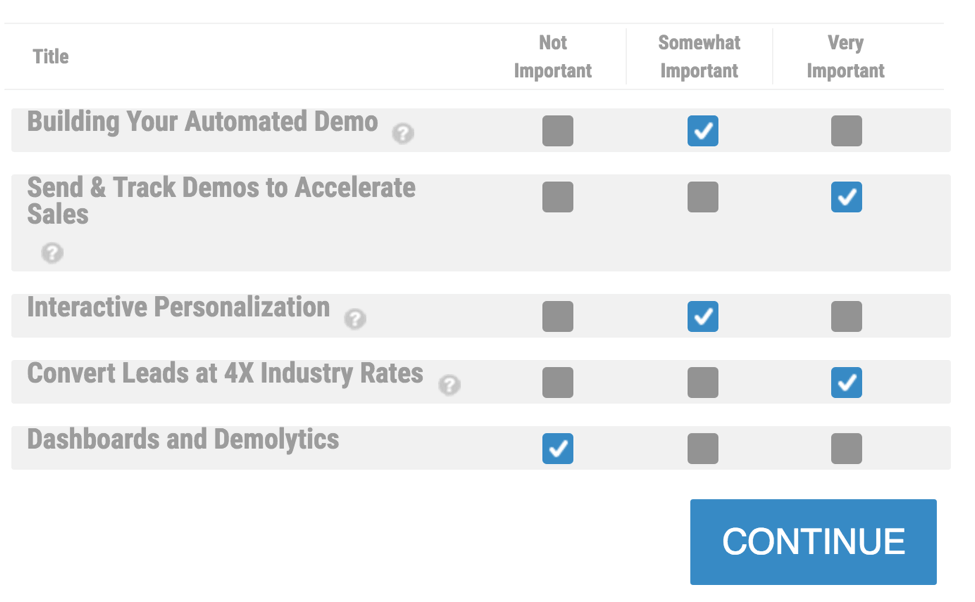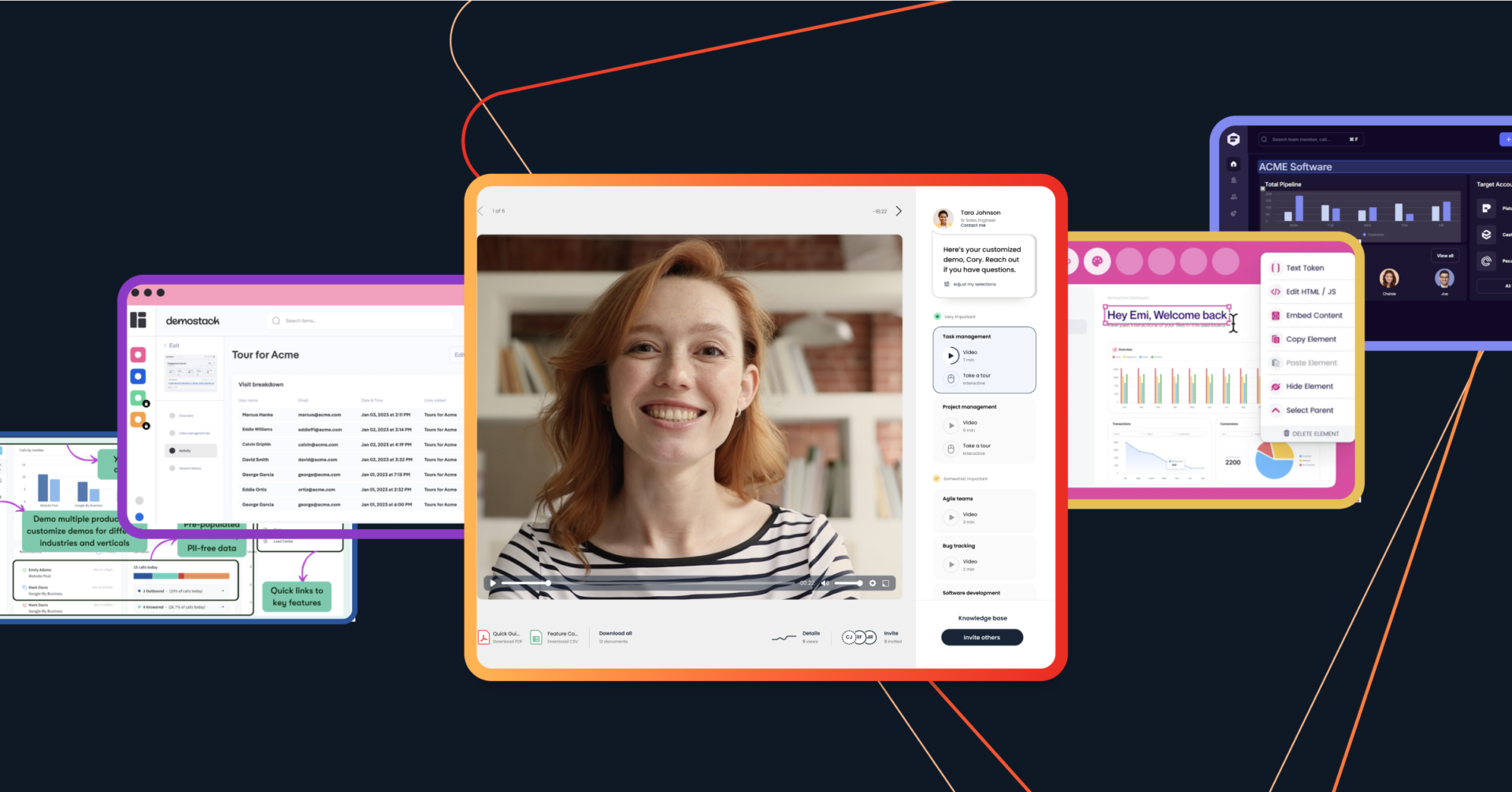Melissa Megginson Axtell
Melissa Megginson Axtell
Close more deals with
Demo Automation.
Watch a Demo
Have you been here before?
Your buyer finally agrees to a demo after weeks of back-and-forth emails…only for technical glitches to derail the presentation.
Or worse, you nail the demo…but discover later that three key stakeholders weren't on the call and you’ll have to host another.
Scenarios like these play out every day in B2B sales, costing companies millions in lost deals and extended sales cycles. Fortunately, with the right sales demo software, you can transform these cringeworthy moments into seamless, engaging interactions that actually move deals forward (and, thanks to demo automation, make your sales team three times more productive).
Choosing the right demo software is all about how your buyers experience value. Today’s buyers want to feel in control, they want a personalized experience, and they expect answers right away. If your sales demo tools can’t deliver to those standards, it’s going to show up in stalled deals and missed opportunities.
So, we’ve put together a roundup of the best sales demo software out there so you can find a platform that not only works, but helps you wow buyers and convert faster.
What Is Sales Demo Software?
Traditional demos are like giving a one-size-fits-all presentation to a room full of people with completely different needs. Modern sales demo software, on the other hand, is like having a personal tour guide for each buyer—one that adapts to their interests, answers their specific questions, and remembers exactly what they care about most.
These tools help sales teams create, deliver, and track product demonstrations throughout the buyer’s journey in a more engaging, reliable, and scalable way. These platforms offer interactive features, automation capabilities, and detailed analytics designed specifically for the complex realities of modern B2B sales environments.
The shift toward self-service buying has made sales demo software essential for sales success. With complex B2B deals involving up to 10 stakeholders and buying cycles spanning nearly a year, companies need tools that can engage decision-makers simultaneously while providing sales teams with the insights needed to guide intricate buying processes.
Automated Demo Software
Automated demo software creates self-guided product experiences that buyers can access on-demand without needing a sales rep. It’s like having your best sales engineer generating interactive tours, personalized video demonstrations, and product simulations that adapt to viewer preferences and use cases—24 hours a day, seven days a week.
On average, three demos are required to close a deal, and this number can go as high as 15 demos. Demo automation builds deal momentum and reduces demo bottlenecks. Instead of buyers waiting days or weeks to see your product, they get immediate access to personalized experiences that they can explore at their own pace.

Live Sales Demo Software
Live sales demo platforms give sales engineers the control and reliability they need to deliver high-impact product walkthroughs during meetings—without the technical risks of screen sharing. They’re ideal for complex sales where real-time customization, technical validation, and stakeholder engagement are essential. But the most effective teams don’t stop at the live call—they extend the experience with interactive product simulations.
With Consensus, you can follow up your live demo by sending a fully customizable product simulation tailored to each buyer’s role, industry, and use case. These simulations mirror real product workflows, are easy to personalize, and can be shared across the buying group for asynchronous exploration. Instead of repeating the same demo for every stakeholder, you use the platform’s AI-generated Synthetic Data Editor to change any field, text, or image data into the perfect, personalized story that fits your exact prospect’s interests—no engineering lift required.
This hybrid approach not only reinforces your product story but also frees up presales bandwidth and keeps momentum moving between meetings. Simulations are trackable, fast to deploy, and built to help your team deliver clarity at scale.

Pre-Recorded Demo Software
Pre-recorded demo software helps sales teams create polished, professional video demonstrations that can be shared across multiple channels and touchpoints. These tools typically include screen recording capabilities, video editing features, and distribution options that integrate with email platforms, CRM systems, and marketing automation tools.
Instead of your team spending hours walking buyers through the basics, pre-recorded demo software automates early-stage demos, filters out unqualified leads, and surfaces buying intent early. This frees live calls for deeper strategic conversations rather than sales demo replays.
Pre-recorded demo software is most effective when it has strong analytics features baked in so you can track as buyers shift from just curious to fully convinced—like which expert insights keep them watching, which industry examples get passed around internally, and which implementation discussions signal they’re ready to buy.
The Best Sales Demo Software Tools to Automate the Sales Process
The best sales demo software doesn’t just show off your product—it accelerates deal momentum. These tools help you cut through long sales cycles, get every stakeholder aligned, and deliver consistent, buyer-led product experiences without repeating the same live demo. In fact, buyers who engage with nine or more demos show a close rate of over 55%, making demo automation one of the most powerful ways to drive revenue.
Here are the top platforms leading demo automation this year.
1. Consensus
Consensus empowers buyers to explore your solution on their own terms. Its AI-powered demo automation platform combines on-demand video demos, interactive product tours, automated product simulations, and deep intent data—giving every buyer a personalized journey and giving your team clarity on stakeholder interests.
With on-demand demos available 24/7, Consensus ensures buyers get the exact information they need when they need it, accelerating decisions and helping your team close deals faster.

Features:
- On-Demand Video Demos: Transform simple screen recordings into high-quality, personalized video demos and multilingual guides in minutes with AI-powered demo building.
- Interactive Product Tours: Use AI to turn a simple click path into a complete tour, including storyboards, scripts, and voiceovers.
- Automated Product Simulations: Place your buyers in a controlled, data-rich product simulation without the hassle or strain on your engineering team.
- AI Agents: Integrate live demos, interactive tours, and simulations right into the conversation. When prospects ask, your AI delivers personalized experiences instantly—building confidence and speeding up decisions.
- Demolytics: Visualize buyer engagement with heat maps and detailed analytics.
- DemoBoards & BuyerBoards: Align buying groups with branded landing pages and collaboration tools.
- Public Links & Merge Links: Share demos across campaigns, emails, or websites on any device or browser
- Demo Library: Maintain a searchable hub for consistent demo delivery.
Pros:
- Offers AI-powered demo automation features to scale personalized demos.
- Helps teams double close rates and increase average deal size by 50%.
- Eliminates up to 90% of unqualified demos, saving presales teams time.
- Scales presales capacity by more than 30%, allowing technical experts to focus on high-value conversations.
Cons:
- The platform’s broad functionality requires onboarding to unlock its full potential.
- The investment may not align with the budget constraints of leaner teams.
Pricing:
- Starter: $600/month
- Pro: $1250/month
- Enterprise: Consensus offers custom pricing tailored to your team’s size and needs. Contact Consensus to request a personalized quote.
Convert complex buying cycles into wins with automated, on-demand sales demos.
2. Navattic

Navattic helps teams create no-code product demos that buyers can explore independently. Sales teams can embed demos on websites, share them in campaigns, or send them directly to prospects. Navattic is aimed at marketing, sales, and go-to-market (GTM) teams that want to showcase product value and deliver engaging sales demos before a live conversation.

Features:
- Pixel Capture: Replicate product look and feel across web, mobile, or desktop.
- Personalization Variables: Customize demos dynamically for each prospect.
- Account Tracking: Identify and deanonymize accounts engaging with demos.
- Engagement Alerts: Receive real-time notifications via Slack or email.
- CRM Integrations: Sync demo activity with Salesforce, HubSpot, or Marketo.
- Offline Demos: Deliver demos at tradeshows and conferences without internet.
Pros:
- Provides many personalization and multilingual demo options for global reach.
- Captures engagement signals to help teams qualify prospects faster.
- Offers account-level tracking and alerts
Cons:
- Limits functionality by focusing primarily on interactive demos and offering fewer features than some competitors.
- Restricts access to certain personalization and analytics features by reserving them for higher-tier plans.
Pricing:
- Starter: Free (1 HTML demo, 2 seats, unlimited views, basic analytics, default theme)
- Base: $500/month billed annually (5 seats, unlimited HTML demos and views, integrations, custom themes, Navattic JS, demo suggestions, dedicated CSM)
- Growth: $1,000/month billed annually (10 seats, account identification, A/B testing, advanced filters, demo translation, in-app collaboration, custom domains, SSO, teams, Launchpad)
- Enterprise: Custom pricing (custom seats, offline demos, audit logs, professional services, priority support, demo consultation)
3. Walnut

Walnut provides interactive demos that GTM teams can capture, personalize, and analyze. The platform allows sales teams to deliver demos across multiple channels, integrate demo data with CRMs, and organize demo assets by funnel stage to ensure consistent, value-driven product storytelling.

Features:
- Demo Capture & Editing: Adjust text, images, graphs, and design elements.
- Demo Wizard: Personalize demos instantly for prospects.
- Demo Library: Organize demos by funnel stage or use case.
- Analytics: Track demo engagement and sync insights with CRM.
- Optimization Tools: Refine demos based on performance data.
Pros:
- Speeds up demo personalization with the Demo Wizard.
- Delivers analytics integrated with CRM for data-driven decision-making.
- Improves efficiency by supporting demo organization across the funnel.
Cons:
- Limits functionality for sandbox or simulation demos compared to some platforms.
- Requires additional setup time for more complex demo use cases.
Pricing:
- Ignite: $750/month (3 editor seats; unlimited demos; AI-powered demo creation; CRM integrations)
- Accelerate: $1,550/month (5 editor + 5 presenter seats; sandbox demos; advanced analytics; personalization; Salesforce integration)
- Scale: Custom pricing (enterprise seat limits; SSO/SCIM; advanced localization; white-labeled branding)
4. Demoboost

Demoboost offers sales demo automation for B2B software, covering guided tours, videos, sandboxes, and overlays. It includes digital sales rooms and speaker notes to support consistent demo delivery for both sales and presales teams.

Features:
- Guided Tours: Create interactive walkthroughs of your product.
- Sandbox Environments: Provide secure, hands-on demo spaces.
- Overlays: Customize live product environments with one click.
- Digital Sales Rooms: Centralize demos for buyers and decision-makers.
- Demo Menus: Allow prospects to navigate and explore independently.
- Analytics: Export viewer data and integrate with tools like Google Analytics or Mixpanel.
Pros:
- Supports both simple and deep-dive demo scenarios.
- Enables overlays for live product environments with minimal effort.
- Provides complimentary demo consulting and training for customers.
Cons:
- Delivers analytics with fewer advanced insights than some competitors.
- Increases pricing tiers as the number of users grows.
Pricing: Demoboost offers custom pricing based on the number of users. Contact them for a quote.
5. TestBox

Testbox uses AI-generated synthetic data and simulated user activity to power live sales demos and proofs of concept. By embedding data directly into products, TestBox helps sellers deliver realistic environments without relying on separate demo instances.

Features:
- Synthetic Data Generation: Build vertical- or persona-specific datasets.
- Live Product Integration: Ingest data directly into your product instance.
- User Simulation: Automate activity to keep demos fresh and functional.
- Guided Walkthroughs: Embed talk tracks and click paths for reps.
- Analytics: Track buyer interactions and feature engagement during POCs.
Pros:
- Delivers live demos powered by realistic, synthetic data.
- Reduces the need for separate demo environments by embedding data directly.
- Supports complex workflows and integrations across systems.
Cons:
- Requires initial setup to embed demo data into products.
- Challenges smaller companies with pricing that may be high for early-stage budgets.
Pricing:
- Startup: Starting at $44,750/year for 15 users (early-stage products with foundational demo/POC needs)
- Growth: Starting at $59,500/year for 15 users (supports multiple product modules, complex workflows, integrations)
Enterprise: Custom pricing (tailored for advanced workflows, AI-powered demos, segmentation needs)
6. Supademo

Supademo enables teams to quickly create AI-enhanced interactive demos that showcase product value without live calls. Its Chrome extension captures sales workflows step by step, while AI adds annotations, translations, and synthetic voiceovers to personalize demos for each prospect at scale.

Features:
- Chrome Extension: Capture HTML, screenshots, or video steps.
- AI Enhancements: Add synthetic voiceovers, annotations, and translations.
- Personalization Tools: Use dynamic variables, branching, and branding.
- Multi-Demo Showcases: Share collections of demos via one link.
- Advanced Analytics: Track demo engagement and viewer insights.
- In-App Tours: Trigger demos directly inside applications.
Pros:
- Supports both HTML and screenshot/video-based demos.
- Provides AI-driven personalization and translations for global audiences.
- Enables teams to build multi-demo collections for campaigns or onboarding.
Cons:
- Locks advanced personalization features to higher plans.
- Requires training for teams to fully leverage customization options.
Pricing:
- Free: $0/creator/month (5 Supademos, unlimited screenshots, exports, demo editor)
- Pro: $27/creator/month (unlimited Supademos, team workspaces, branding, analytics, Supademo AI)
- Scale: $38/creator/month (dynamic variables, branching, custom domains, integrations, advanced insights)
- Growth: $350/month (5 creators included; unlimited HTML Supademos, sandbox demos, onboarding, team members)
- Enterprise: Custom pricing (multiple workspaces, SSO/SAML, custom data retention, unlimited audits/training)
7. Loom

Loom is a video messaging platform that lets teams record and share async sales demos. While it is primarily a screen recording tool, sales teams can use it for quick product walkthroughs, follow-ups, and customer communications. Loom includes editing, transcription, and AI enhancements, but because it is not purpose-built for sales demos, it may lack some of the advanced functionality found in dedicated demo automation platforms.

Features:
- Screen & Camera Recording: Record on desktop, mobile, or Chrome extension.
- Video Editing: Trim, stitch, and add overlays.
- AI Features: Auto-titles, summaries, meeting notes, and recaps.
- Transcriptions: Generate captions in 50+ languages.
- Integrations: Connect with Google Workspace, Slack, Atlassian products, and more.
Pros:
- Makes it simple to record and share product demos quickly.
- Provides AI-powered editing and transcription for clarity and accessibility.
- Integrates seamlessly with popular collaboration platforms.
Cons:
- Loom is not a full-featured demo automation platform.
- It offers limited interactivity compared to specialized demo software.
Pricing:
- Starter: Free (25 videos, 5-minute screen recordings, transcriptions, unlimited meetings)
- Business: $15/user/month (unlimited videos, unlimited recording, editing tools, uploads/downloads)
- Business + AI: $20/user/month (AI enhancements, advanced editing, meeting recaps/notes)
- Enterprise: Custom pricing (advanced security, Salesforce integration, admin insights)
8. Storylane

Storylane is a sales demo platform that supports guided demos, sandbox environments, and buyer hubs. Its AI agents generate demo content, voiceovers, and analytics to help sales teams deliver personalized product experiences faster.

Features:
- Browser Extension: Capture product flows in minutes.
- AI HTML Editor: Edit product screens with text and image changes.
- AI Content & Voiceovers: Generate demo scripts and video avatars.
- Sandbox Demos: Provide consistent, repeatable environments.
- Buyer Hub: Centralize demos for multiple stakeholders.
- Analytics: Deanonymize accounts and measure demo performance.
Pros:
- Automates demo creation with AI-powered tools.
- Provides sandbox demos for repeatable, consistent delivery.
- Supports partner enablement and Gmail integration for broader reach.
Cons:
- Presents a learning curve for teams adopting advanced AI editing.
- Restricts some features to enterprise level pricing plans.
Pricing:
- Ignite: $750/month (3 editor seats; unlimited demos; AI-powered demo creation; CRM integrations)
- Accelerate: $1,550/month (5 editor + 5 presenter seats; sandbox demos; personalization; advanced analytics; Salesforce integration)
- Scale: Custom pricing (enterprise seat limits; SSO/SCIM; white-labeled branding; advanced localization)
Features to Look For In A Sales Demo Software
The best sales demo software tools offer features that reduce friction, increase engagement, and provide actionable insights that inform sales strategies. Look for:
Integration Capabilities
A critical feature of sales demo software is how well it integrates with the rest of your tech stack. Even the most polished demo tool loses value if it creates data silos or forces your team to manage information manually. Essential integrations include:
- CRMs: Automatic activity logging and opportunity association
- Email platforms: Direct sharing from preferred communication tools
- Marketing tools: Demo incorporation into nurture campaigns
- Sales engagement tools: Integration with outreach and cadence platforms
Integrations make it possible to track demo engagement alongside other buyer signals—like email opens, meeting attendance, or deal stage. They also allow pre- and post-sales teams to see exactly how buyers engage with each demo, making transitions smoother and follow-ups more relevant. When everything talks to everything else, your team can focus on selling instead of managing data.
Customization
Every buyer is unique—and your demos should be too. Customization options allow sales teams to tailor demos so they resonate with each buyer’s specific needs, industry, and pain points without creating entirely separate presentations.
Look for customization features like:
- The ability to swap in customer logos, data, and use cases
- Flexible demo flows (so reps can highlight or skip sections based on the audience)
- Role-based or industry-specific demo templates
- Easy editing tools for sales engineers and reps (no heavy dev lift)
- Scalability—customization should be quick and repeatable, not a one-off effort
Companies that excel at personalization generate 40% more revenue than those that don’t. It's the difference between showing buyers what your product can do and showing them exactly how it will solve their specific problems.
Advanced Analytics
The best demo software goes beyond building the perfect sales demo—it captures meaningful data about how buyers interact with them. Instead of guessing what prospects care about, you have concrete data showing exactly where buyers spend their time and what captures their attention, through:
- Engagement tracking (time spent, clicks, repeat views)
- Heat mapping (visual representation of viewer attention and interest)
- Stakeholder-level visibility (who watched what, and when)
- Comparative reports (which demo flows close deals faster)
Consensus stands out in this space for its powerful analytics. The demo automation platform goes beyond telling you that someone watched a demo. It shows you which teams within an account engaged, how long each stakeholder spent on the demo, and which features they revisited multiple times. Consensus also highlights when demos are shared internally, flagging growing interest across a buying committee—a clear sign of momentum.
With demo video analytics this detailed, sales teams see both who watched a demo and discover why it mattered to them, making every follow-up sharper, more relevant, and more likely to move deals forward.
Multi-Channel Sharing
These days, it’s rare that all stakeholders are in the same room—or even on the same call. Multi-channel sharing capabilities make it easy for reps to distribute demos across email, chat, and embedded links, so every decision-maker can access the content in a way that fits their workflow.
Features like personalized demo links, password protection, and mobile-friendly playback make it simple for buyers to access and share content, creating internal buzz and helping teams reach consensus faster. And when you can actually see who your stakeholders are sharing the demo with, you get valuable visibility into the buying committee—often uncovering new decision-makers or influencers you didn’t even know were in the mix. Plus, buyers can revisit the demo anytime, reinforcing value without the need to schedule another call.
AI Automation
Demos can be time-intensive to create and customize, but AI streamlines the process by assisting with everything from building personalized demo flows to generating supporting content like summaries, scripts, or follow-up emails. For busy sales engineers and reps, this means less time spent on repetitive prep work and more time engaging directly with buyers.
AI tools also enhance the quality of demos themselves. For example, they can recommend which features to highlight based on a buyer’s industry or role, suggest the optimal sequence for a demo flow, or even provide insights into how past demos performed and where improvements can be made. Some platforms even use AI to automatically tag and categorize demo content, making it easier to repurpose materials across accounts without starting from scratch.
Consensus takes this even further with its AI demo assistant, which automates demo creation and optimization at scale. It can instantly generate personalized demo flows, identify which content resonates most with different stakeholders, and surface actionable insights that help reps refine their approach. The result: smarter demos that adapt to each buyer while saving sales teams hours of manual work.
Start Building Interactive Sales Demos With Consensus
The evolution of B2B buying behavior demands a new approach to sales demos: one that puts buyer control and self-service at the center of the experience. Buyers expect the same level of autonomy and personalization they experience in consumer markets. Sales teams that fail to adapt risk losing relevance and slowing down the buying process.
Consensus addresses this shift by combining automated demo creation, interactive experiences, and sophisticated buyer intelligence into a comprehensive demo automation platform that transforms how sales teams engage with modern buyers.
Unlike traditional demo tools that simply record screens or facilitate live presentations, Consensus’ AI-powered demo automation platform creates personalized, on-demand experiences that adapt to individual buyer needs and preferences. When buyers can explore products on their own terms, they gain confidence in the solution, accelerate their decision-making, and become your biggest champion.