If you’re researching Navattic, you probably already know the power of interactive demo software. These platforms give your buyers the self-service tools you know they want, need, and expect. They help create product-qualified leads who are far more likely to convert than other leads. They can streamline the sales process, shorten sales cycles, and give your sellers back valuable time—if you choose the right software.
So…is Navattic the best product tour software out there? In this Navattic review, we’ll unpack how Navattic works, who it’s right for, and the best Navattic alternative software options.
What is Navattic?
Navattic is an interactive demo platform that lets users create self-guided demos that mimic their software. People can capture both the look and functionality of their platform and then use the drag-and-drop editor to add text, images, and interactive elements to their demos. Then, they create custom share links for each buyer or embed demos directly into their website.
Navattic tracks analytics like click-through rate and where viewers are dropping off to let users see how their viewers are engaging with their demos. It sends real-time alerts to tell them when viewers are interacting with their demos and creates lists of prospects based on the company engaging with the product demo.
Navattic Review
![]()
Navattic may be a good fit for some companies, but is it right for you? Let’s dive into this Navattic review to explore product features, pricing plans, and what current customers have to say.
Navattic Key Features
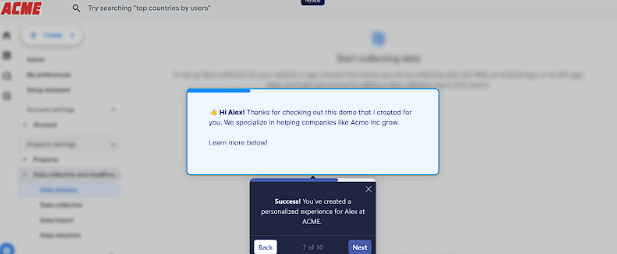
Some of Navattic’s main features include:
- Capture: Clone applications with continuous capture that maintains the look and functionality of a platform.
- Storyboard Builder: Use a drag-and-drop editor to add text, images, videos, and other interactive elements to a demo.
- Beacons & Highlights: Utilize interactive features to guide viewers through a product tour.
- Navattic Forms: Capture user data through lead-capture forms that can be integrated into product demos.
- Global Find & Replace: Automatically update all related fields when updating one part of a demo.
- Personalization Variables: Use data to personalize variables within a demo.
- Reveal & Enrich: Receive firmographic data on companies viewing demos.
- Prospector: Generate a list of prospects based on companies engaging with demos.
- Custom Share Links: Create a share link that’s tied to each buyer.
- Website Embeds: Directly embed an example of a product demo into a website.
- Password Protection: Protect demos with passwords.
- Checklists: Let viewers select what features they want to learn about.
- Input Triggers: Create custom trigger actions for users engaging with demos.
- Real-Time Alerts: Get notified when someone is interacting with a demo.
- Analytics: Track click-through rate, step-dropoff breakdown, and other engagement analytics.
- CRM Integration: Sync demo engagement data automatically into a CRM.
However, not all of these features are available in every plan. You may need to upgrade to access these capabilities.
Navattic Customer Reviews
Navattic has a rating of 4.8 out of 5 stars on G2. Customer reviews highlight both the pros and cons of the software:
- “While Navattic offers powerful features for creating demos, there is room for enhancement in user interface customization options and integration capabilities. Improving these aspects would offer users greater flexibility to seamlessly integrate demo content into their sales processes.” – G2 user
- “Navattic’s capture and demo-building capabilities are extremely easy to use and have helped us rapidly create feature demos, rich documentation examples, and walkthroughs for our customers. Even when we encounter a small bug or issue, the Navattic team is super responsive and dives right in to help. They are constantly innovating and adding new features to our plan.” – G2 user
- “The Analytics section has room for improvement. The visualizations in-platform are limited to a bare-bones line chart for the overall comparison metrics.” – G2 user
- “Sometimes the sharing of demos is difficult to manage from a security standpoint internally. We had to come up with a system to hide some roadmap demos from the rest of the team.” – G2 user
- “I find creating the demos to be time-consuming. Looking forward to where the product can go, I’d love to see more automated elements.” – G2 user
Navattic Pricing
Navattic has four pricing plans:
- Starter: Free
- Base: $600 per month
- Growth: $1,200 per month
- Enterprise: Custom pricing
Top Navattic Alternatives
Navattic may not be the right fit for every business. Whether you’re looking for enhanced buyer engagement, faster sales cycles, or tools tailored to specific roles like sales or presales, exploring an alternative software can help you choose a platform that aligns with your goals.
1. Consensus
![]()
Consensus is a buyer enablement tool designed to build buying journeys that are personalized, inspiring, and educational. This interactive demo software lets you create engaging product tours with winning video demos, dynamic product content, and all the assets you need to make buying simple—for your buyers and your sellers.
Your buyers tell Consensus what features they want to see the most and then the platform customizes their demo experience into their own perfectly personalized tour. You can see who’s viewing your tours, which demos champions and stakeholders keep coming back to, which of your sellers is sending out the most demos, and much more.
Consensus users see 50% larger deal sizes, double their number of deals, and reduce their sales cycle by 30%. Plus, G2 ranks them as the #1 demo automation platform in the world.

Key Features:
- Demo Creator: Create demos for every stage of your customer journey, designed for a personalized experience every time.
- Product Tours: Show your buyers the features they want to see and tell a story through a unique multimedia tour.
- Screen Recorder: Capture and edit video demos right through Consensus.
- Chrome Extensions: Create video demos instantly with the help of Consensus’ Chrome Extensions, going beyond screenshots to build a more interactive experience.
- Demo Player: Deliver interactive demos on any browser or device.
- DemoBoards: Provide your buyers with a secure, branded, and customized landing page that shows off your product.
- Playlists: Share multiple product experiences in one link, keep content relevant, and guide buyers throughout their journey.
- BuyerBoard: Give your champions a place to show your product to key stakeholders and colleagues.
- Content Downloads: Supplement your demos with additional content that can be easily downloaded by your buyers.
- Public Links and Merge Links: Create custom links that can be shared via your social media, email campaigns, website, and more.
- Demo Library: Build a centralized hub for your demos that’s accessible to your team and easily searchable.
- Demolytics: Track how your buyers are engaging with your demos to receive intent data that helps you better qualify and interact with your leads.
Pricing: Consensus builds custom plans based on licenses and use cases. Contact the Consensus team to create your custom pricing plan.
Consensus offers more in-depth analytics so you can better understand your buyers and what they want to see. It also provides additional features that other inactive demo software tools lack, like two-factor authentication and the ability to add attachments to demos for more engagement opportunities.
Close more deals with Demo Automation
2. Walnut
![]()
Walnut uses a browser extension to capture software screens and create interactive demos. Walnut provides deal intel to analyze buyer intent, a Demo Wizard to edit and personalize demos, and a Demo Library to store all demos.
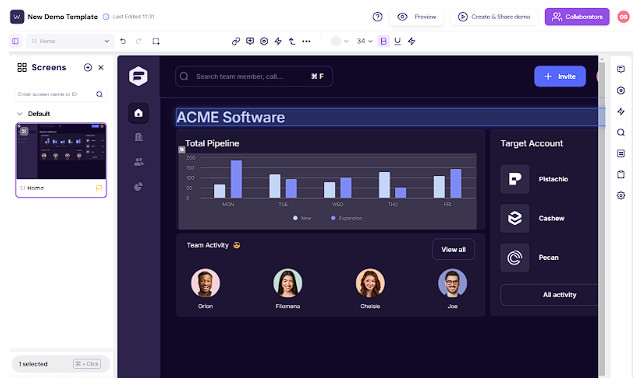
Key Features:
- Integrations: Integrate demos into sales enablement tools and a greater tech stack.
- Collaboration Support: Utilize multi-editing capabilities and on-demo commenting.
- Template Library: Use the Demo Library to build on demos or create new ones based on existing demos.
- Demo and Deal Analytics: See how buyers are engaging with a demo and where they are on their overall sales pipeline.
Pricing:
- Lite: $9,200 per year
- Pro: $20,000 per year
- Enterprise: Custom pricing
3. Reprise

Reprise lets users create live demos, interactive product tours, and sandbox environments. Users can choose between screen or application capture and populate demos with information based on datasets from their clients. They can build demo workflows tailored to their brand or personalized to their buyer.
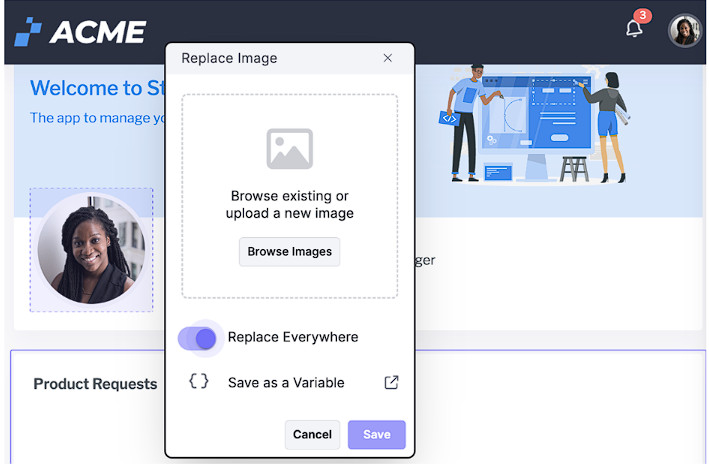
Photo courtesy of Reprise
Key Features:
- Reprise Replay: Create a centralized library for demos.
- Reprise Reveal: Make edits to demos and use AI to add customer data.
- Reprise Replicate: Clone applications for demos.
- Analytics: Track user activity and behavior.
Pricing: Reprise does not publicly display pricing.
4. Demoboost

Demoboost lets users capture their screens in multiple ways and then edit and personalize their demo. Users can build a library of interactive demos, integrate them into their tech stack, and see engagement metrics and insights, including who’s watching demos, average completion rate, and Net Promoter Score.
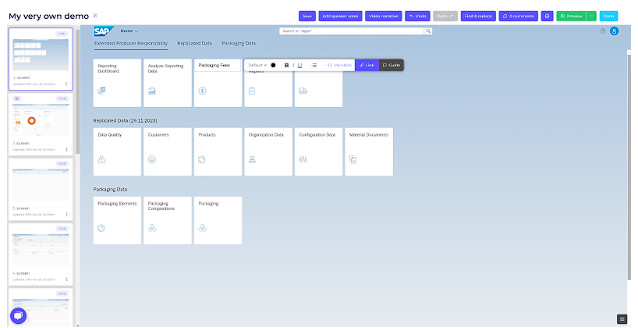
Photo courtesy of Demoboost
Key Features:
- Multiple Capture Options: Capture a screen for a product tour through single-screen, multiscreen, and screenshot captures.
- Custom Calls to Action: Direct viewers through their tour and toward next steps.
- Demo Analysis: Track how viewers are interacting with demos.
- Demoboost Overlay: Integrate existing demos with live demos.
Pricing: Demoboost does not publicly display pricing.
5. Supademo

Supademo uses a browser extension or desktop app to capture a product. Then, using artificial intelligence, it generates a product tour based on how the demo creator interacted with their interface. Users can also add additional AI elements, like an AI voiceover or translation.

Photo courtesy of Supademo
Key Features:
- Multiple Recording Options: Record a product tour using the Chrome extension or using a desktop app.
- Conditional Branching: Add variable flows for viewers to choose what they want to see.
- Trackable Links: Create unique links for viewers and receive notifications and analytics on their actions.
- AI Enhancements: Add AI voiceover, translation, and other AI-driven features.
Pricing:
- Free
- Pro: $36 per creator per month
- Scale: $50 per creator per month
- Enterprise: Custom pricing
6. Storylane

Storylane is an interactive product demo software that allows users to create guided demos and sandbox solutions, captured via Storylane’s browser extension. Users can edit text, customize HTML images, change graphs, and embed content like video, audio, pdf, maps, and more.
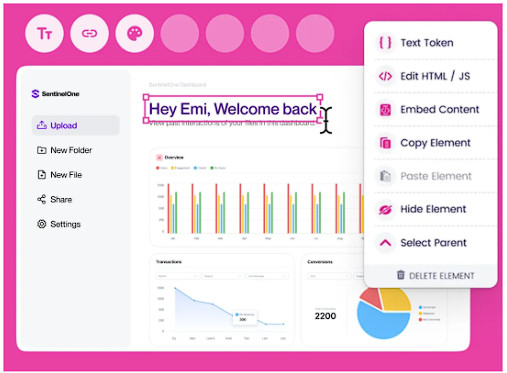
Photo courtesy of Storylane
Key Features:
- Account Reveal: Receive data and insights into leads and notifications when a high-value interest arises.
- Lead Forms: Adjust demos based on information inputted by the user.
- Tokenized Demos: Use text, image, date, and time tokens to personalize demos.
- DemoHub: Centralize demos.
Pricing:
- Basic: Free
- Starter: $40 per month
- Growth: $500 per month
- Premium: $1,200 per month
- Enterprise: Custom pricing
Compare Storylane to Consensus.
Choose the Best Demo Automation Software
Every company wants to shorten its sales cycles, boost deal sizes, increase conversion rates, and improve stakeholder discovery—all of which are possible with the power of demo automation software. But the Navattic platform may not be right for every business—particularly if they’re concerned about a lack of analytics and customization, a user-friendly interface, and data security.
While you’re considering your options, take time to explore the best demo automation software as confirmed by G2: Consensus. Consensus places your buyers in the driver’s seat, allowing them to choose their own adventure and explore the features that matter most. With Consensus, your buyers essentially sell themselves on your product. Sounds nice, right?
Your sellers not only get back valuable time, but they also get essential intent data that tells them who their champions are, how and when to engage with buyers, and which demos are driving the most conversions. Plus, with Consensus’ DemoBoards, your champions can share demos and get key stakeholders on board, which is vital today when B2B sales experiences typically require the approval of up to 10 stakeholders.
Consensus is the top demo automation software according to G2, and users have seen their stakeholder discovery rate increase by over 50%, sales cycle length shortened by nearly 80%, the need for unqualified demos decreased by 90%, and $5 million added in net new qualified pipeline.
